
ASUS send us their top of the line B550 ROG STRIX B550-E GAMING motherboard in for review. Aside from the eye-catching electric pink accents that spice up this board, it features a robust 14+2 phase VRM design. It can support RAM overclocking up to 5100+ MHz. For internet connectivity, this board features Intel’s 2.5 Gb LAN and Wi-Fi 6 802.11ax. RGB fans will be pleased to know that this board supports Aura Sync. It also has the helpful BIOS FlashBack function which does not need to have any CPU installed in the socket for it to work. A Q-Code debug LED is present as well for painless debugging. Let's take a closer look, shall we?

Compared to the X570 chipset overall PCIe Gen 4 support, the B550 chipset General-Purpose Lanes and CPU Chipset Uplink are now both PCIe Gen 3.
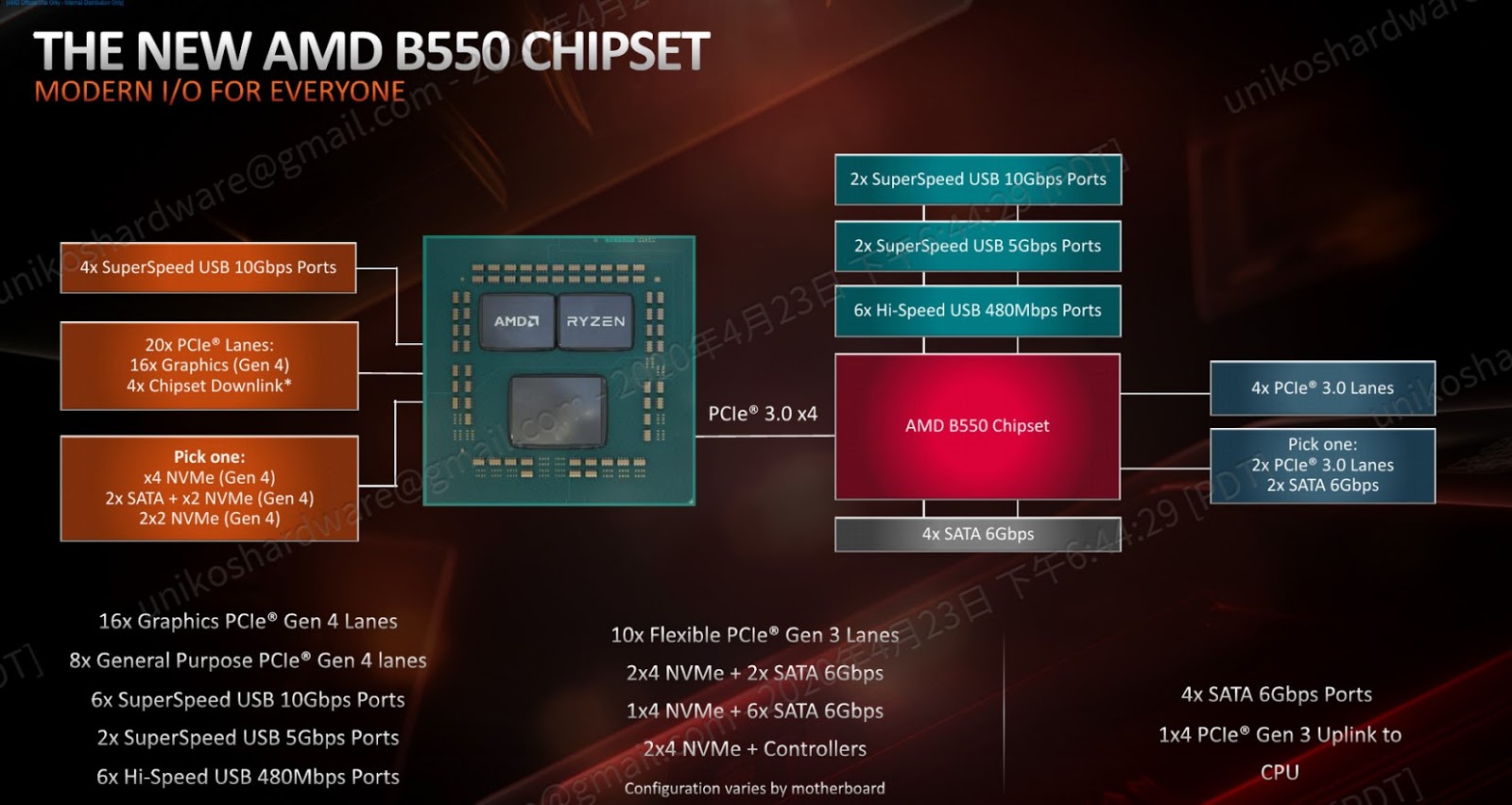
This means that if you wish to use any PCIe Gen 4 graphics card or PCIe Gen 4 SSD, you will be limited to the PCIe Gen 4 x 16 that the CPU provides as the B550 chipset only provides Gen 3 lanes by itself.

▲Here is the front of the box with the usual ROG aesthetic. If we get rid of all the lettering, you might confuse it with some other models since their design language is all so similar.


▲The box includes a ROG keyring, a manual, a label sticker sheet, a driver disk and a thank you note.

▲We also get a Wi-Fi antenna, an audio USB-c to 3.5mm jack audio converter cable, M.2 screws + standoff, SATA cables, zip ties for cable management and RGB lighting strip connector cables.

▲At first glance, the electric pink accents and engraved ROG lettering helps to bring out some visual attention to an otherwise predominately black motherboard. We have a sizeable heat sink covering the VRM area, another one covering the chipset and two more covering the M.2 slot. The CPU handles the set of PCIe 4.0 x16 SafeSlots on this board. Single-slot usage will let the device have full access to PCIe Gen 4 x16 while dual slot usage such as mGPU setup will operate at x8 for each of them. The chipset controls one PCIe 3.0 x16 slot which runs at x4 or you can choose to run these PCIe lanes through the two PCIe 3.0 x1 slots.
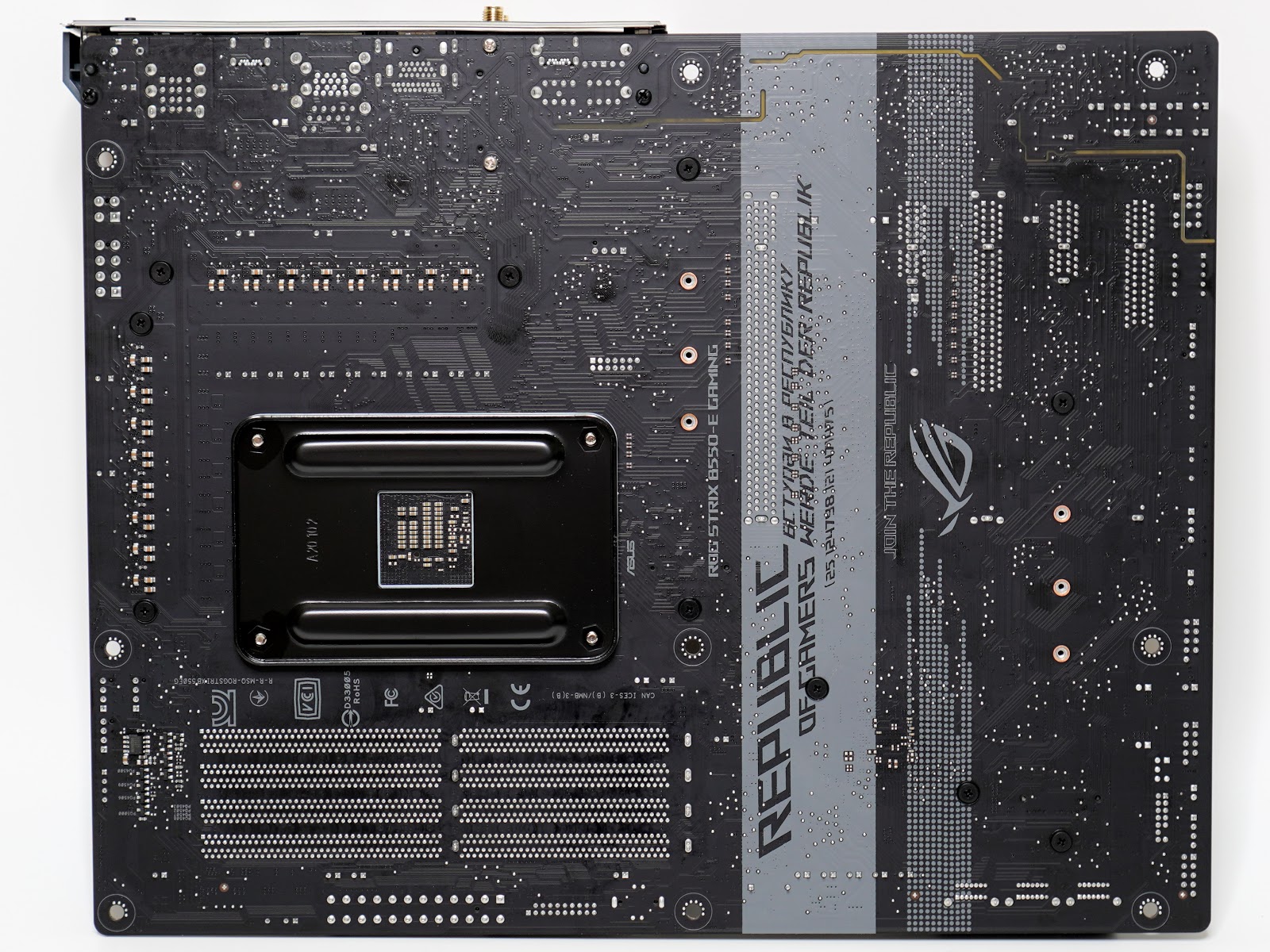
▲The board uses a 6 layer PCB standard ATX design. ASUS has adorned the back with some tasteful prints to keep the design language consistent throughout the motherboard.

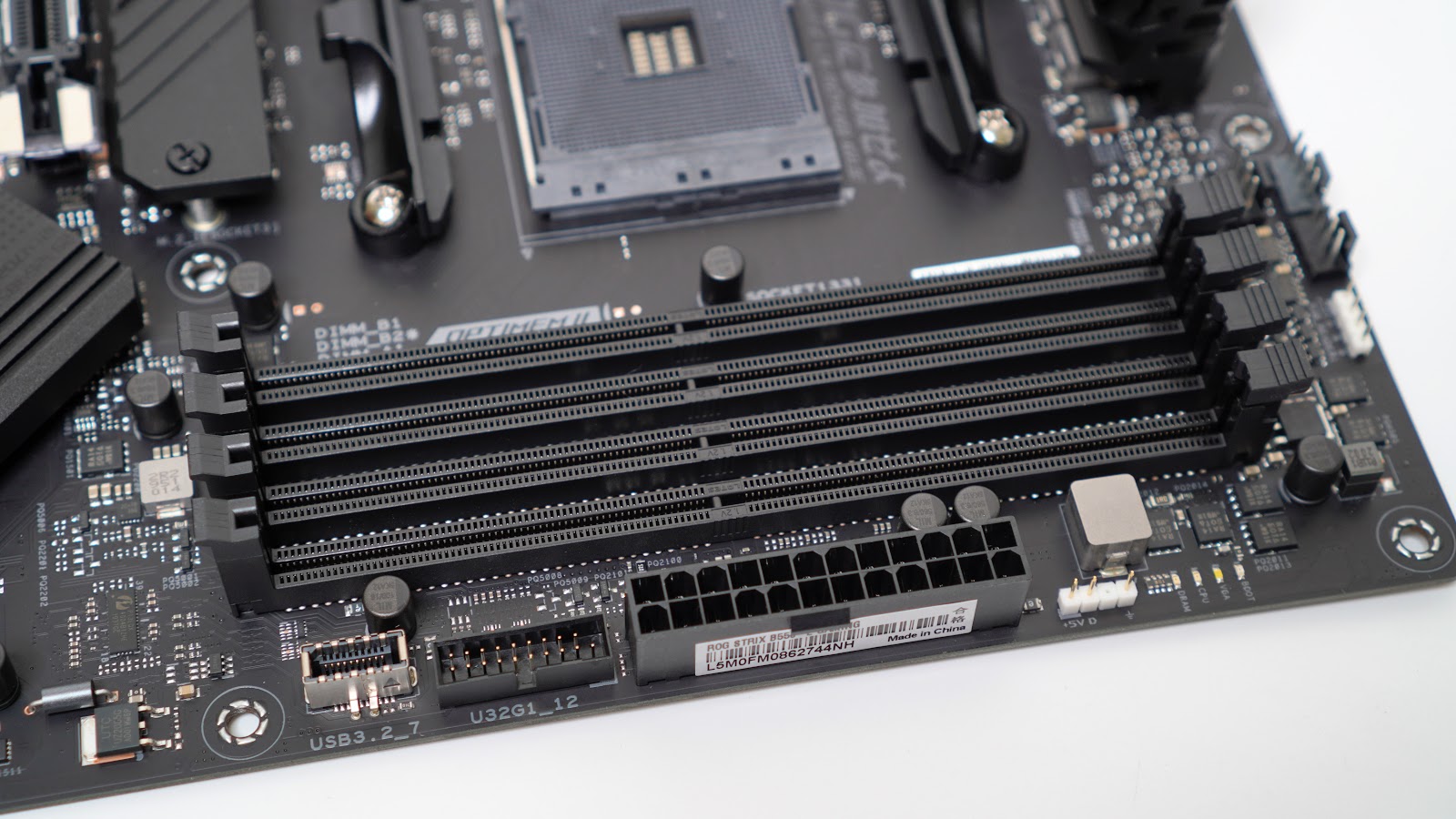
▲The 4 DIMM slots support RAM capacity up to 128GB. Thanks to ASUS OptiMem II, the RAM can be overclocked up to 5100+ MHz. Of course, that will depend on whether or not your CPU can handle it.

▲You might notice the subtle ROG eye logo on the grid pattern. However, only the STRIX logo has ARGB lighting on this heat sink.

▲The first M.2 slot, which is near the CPU, will run at PCIe 4.0 x4 and SATA. However, the second one, which is near the chipset heat sink, will only support PCIe 3.0 x4 and SATA.


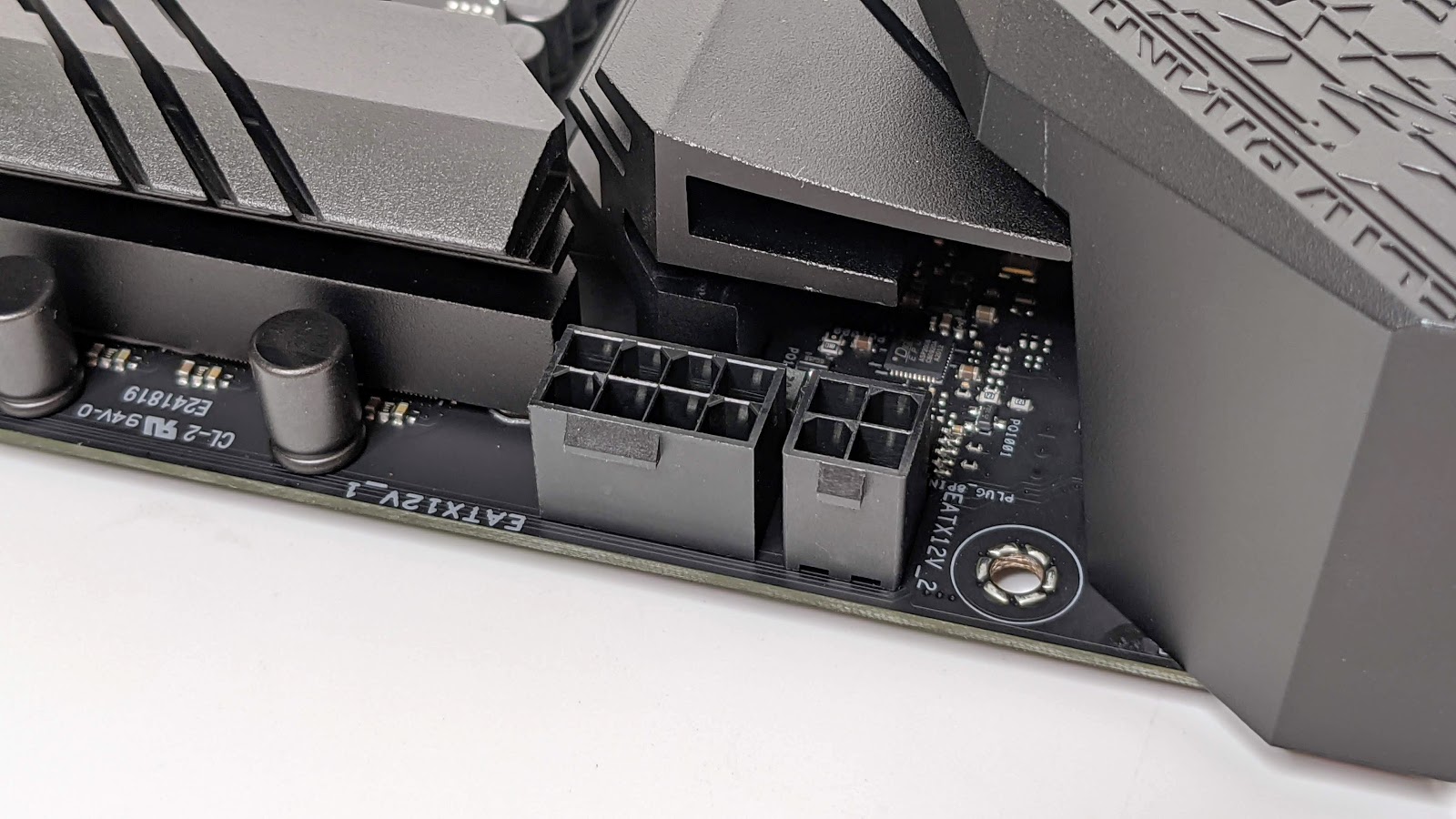
▲We can see a set 12V 8+4 Pin ProCool EPS power connectors which will power the CPU.
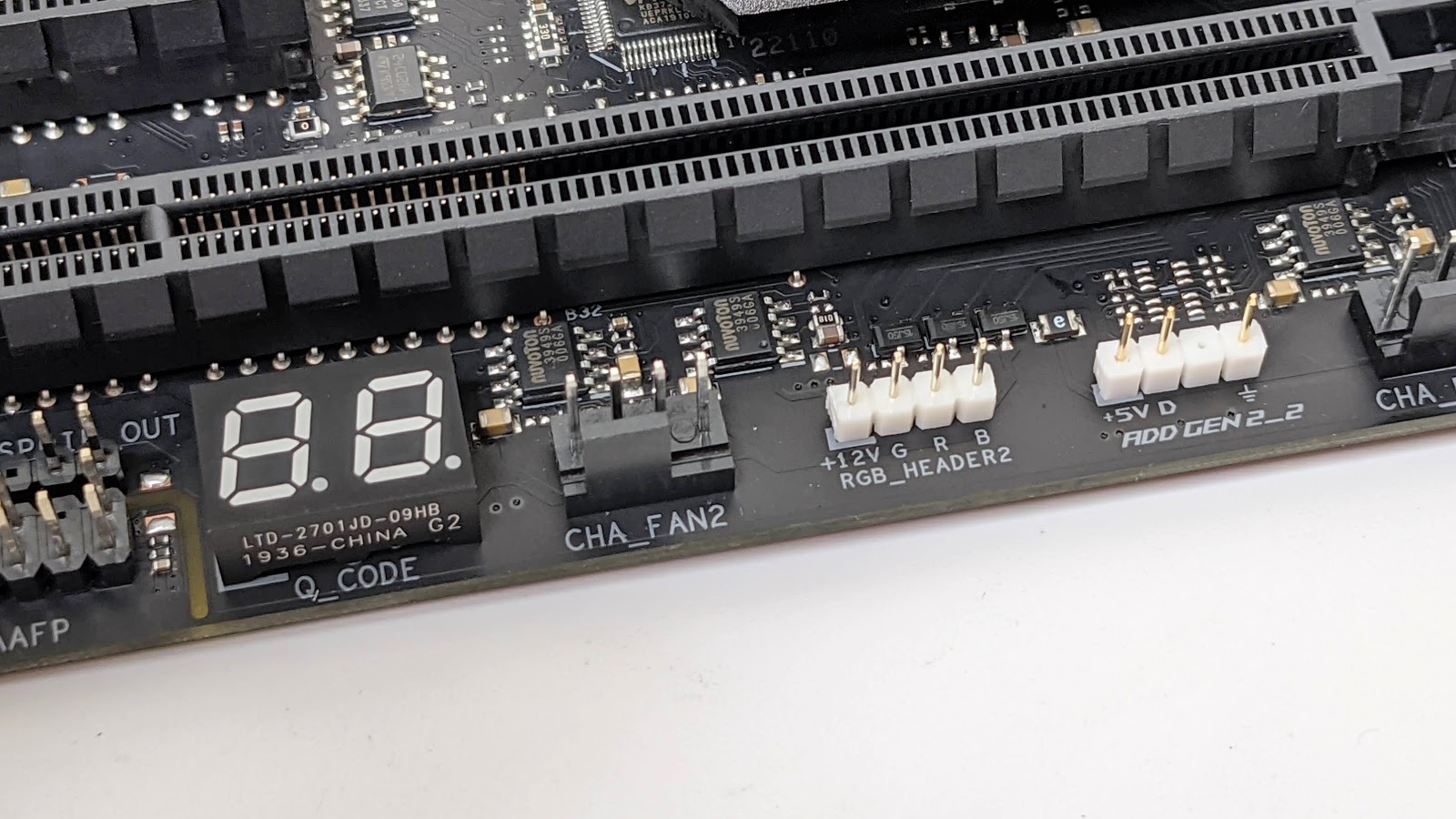
▲A Q-CODE LED is present for hassle-free debugging alongside ARGB and RGB pin headers.

▲With our night shot, we can see that only the I/O cover ROG eye logo and STRIX logo on the chipset heat sink are illuminated with RGB lighting.

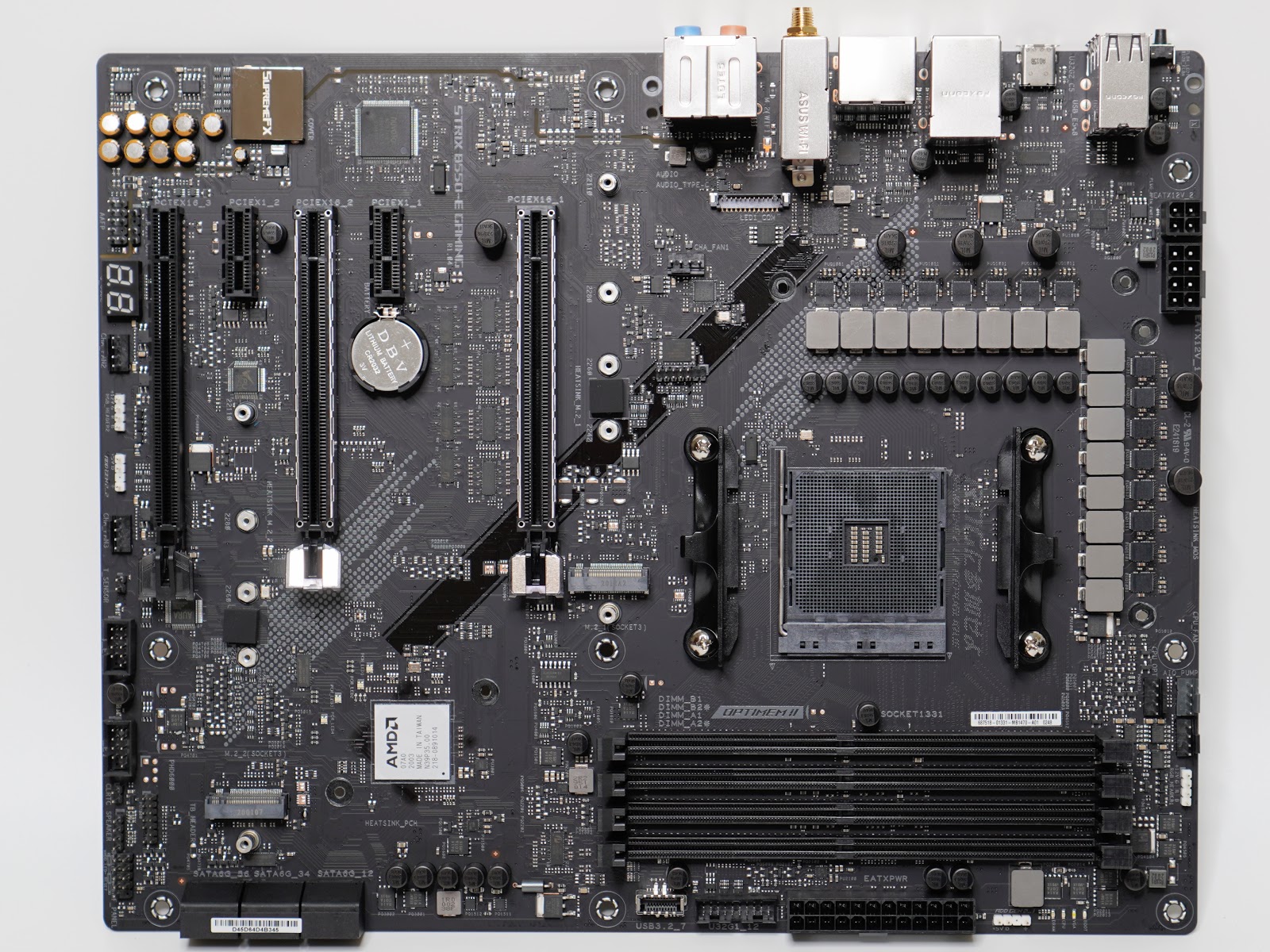
▲The naked board looks quite clean and minimalist, with only a small amount of white cyberpunk style lettering and unobtrusive dot pattern that embellish the board.
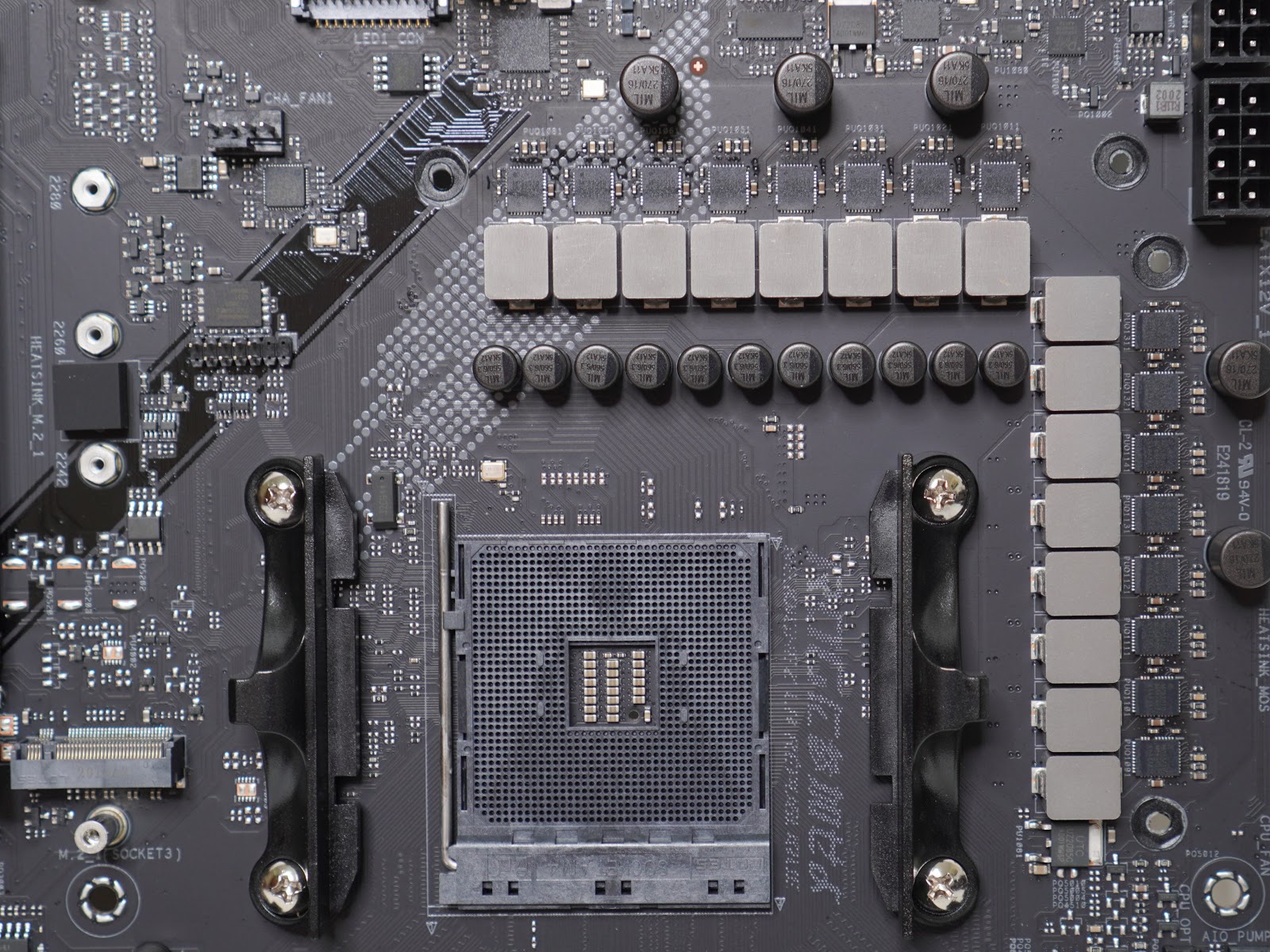
▲The CPU VRM consists of a 14(CPU)+2 (SOC) teamed power phase design with MOSFET. This should handle higher-core count CPU such as the R9 3950X like a champ.
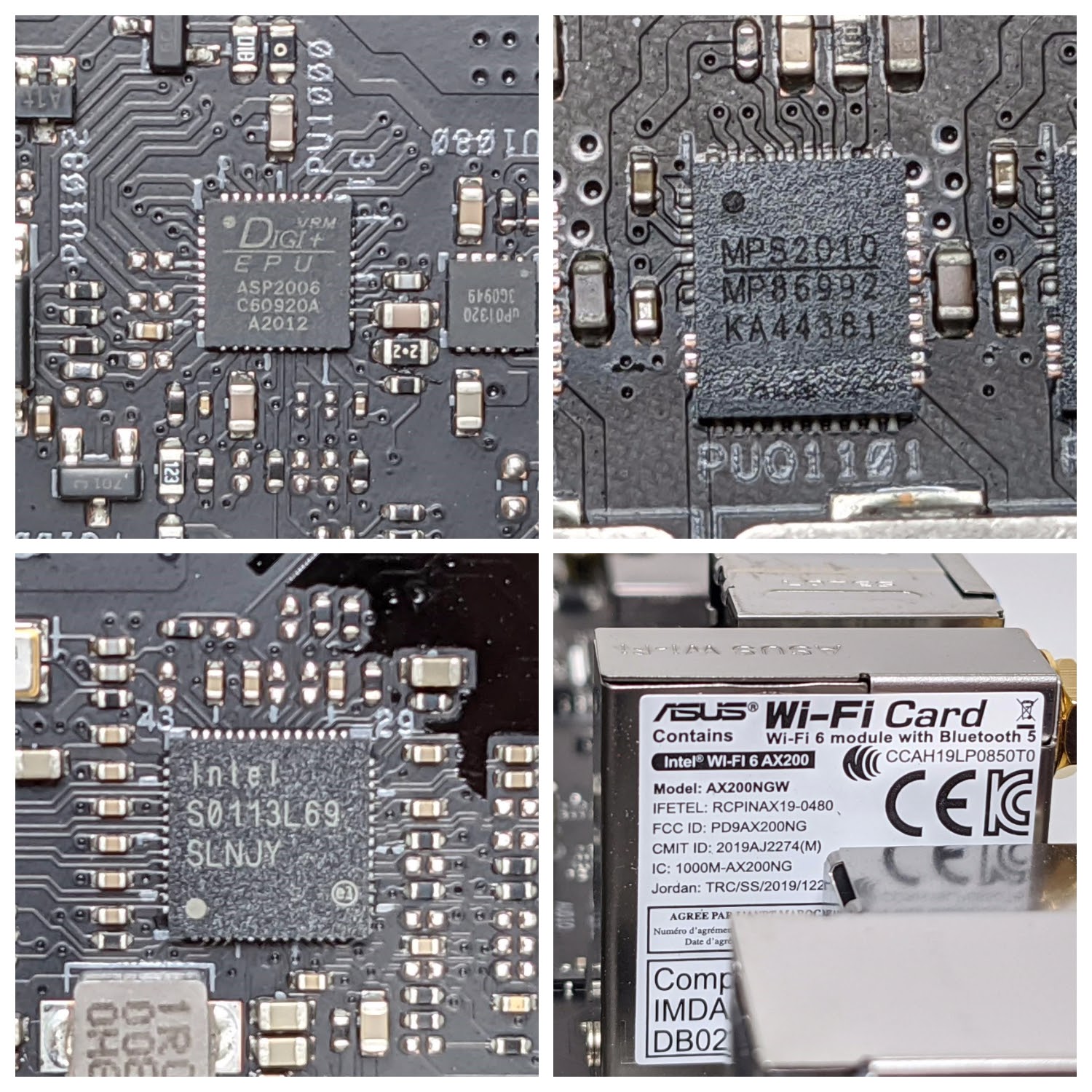
▲The board uses ASUS custom made DIGI+ ASP2006 PWM controller chip. This pairs nicely with the new MPS MP86992 which are rated for up to 70A. The LAN is powered by an Intel I225-V 2.5Gb. The board Wi-Fi capability is handled by an Intel Wi-Fi 6 AX200 which supports Bluetooth 5.1.
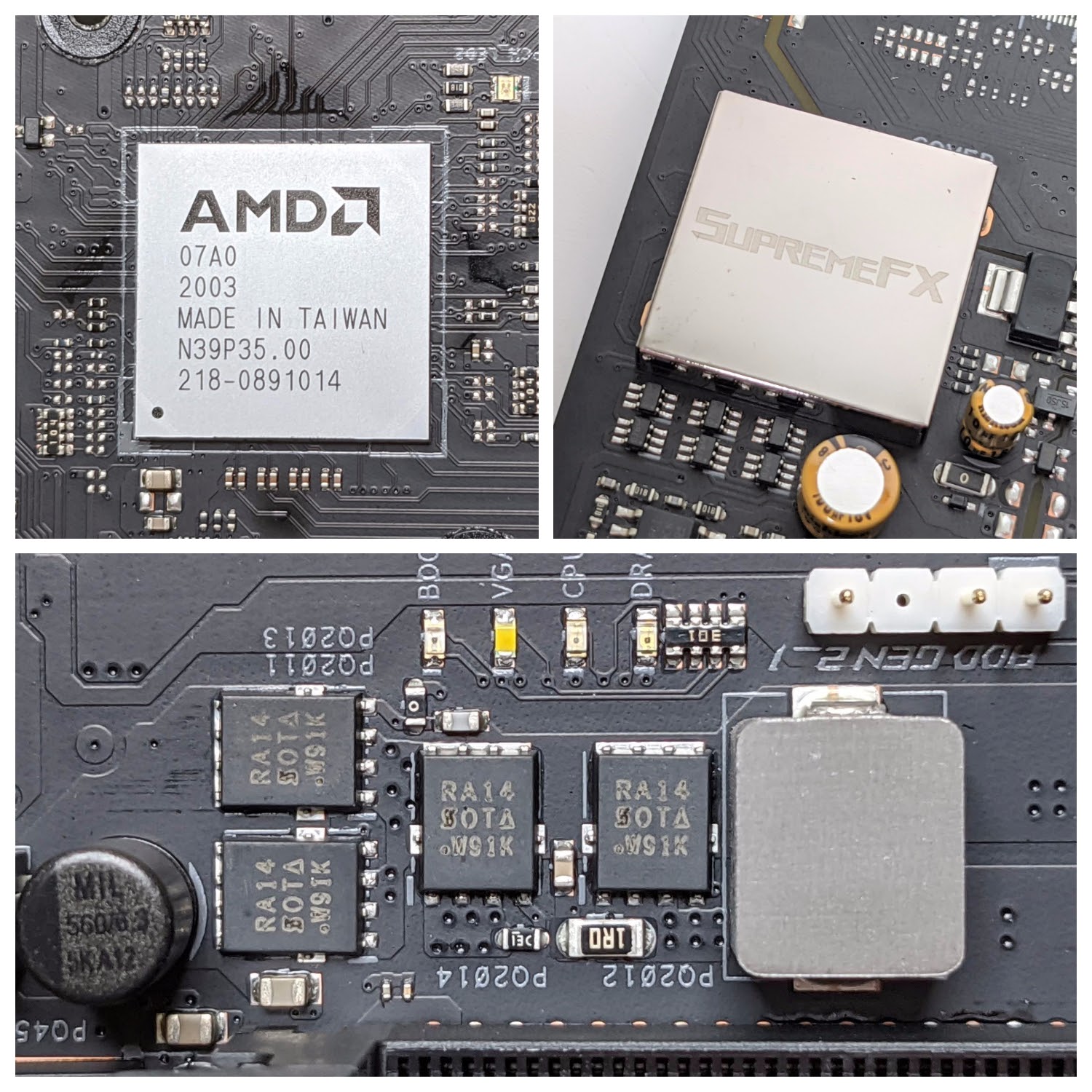
▲Here is a shot of the board’s B550 chipset, SupremeFX S1220A CODEC powering the boards’audio, and the circuit powering the RAM.
What we are testing
NVIDIA Driver 445.87
The CPU runs at stock settings
XMP is enabled on the RAM
Ambient temperature: 31C
UAC – off
Windows Defender – off
Screen saver – off
Power plan – High performance
Hibernate mode - off
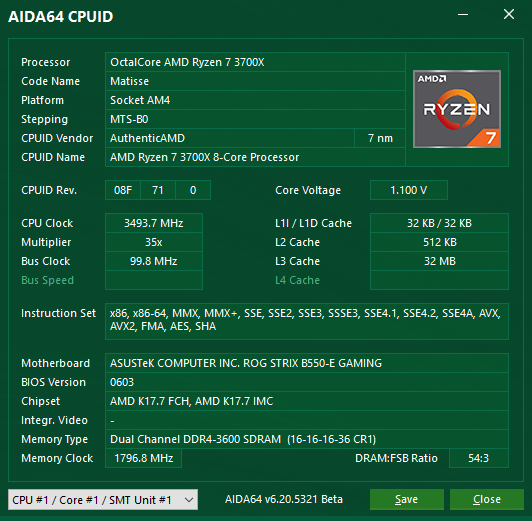
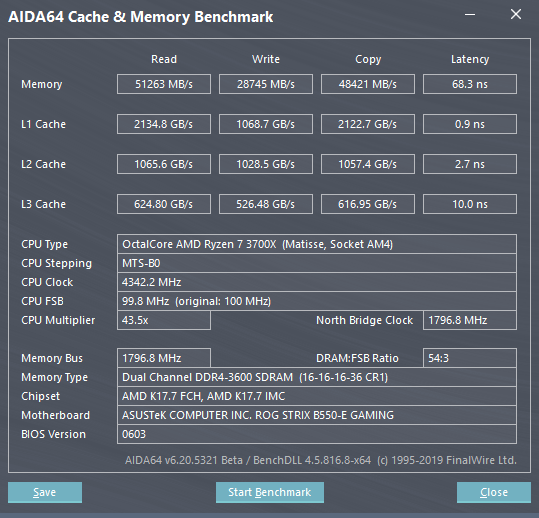
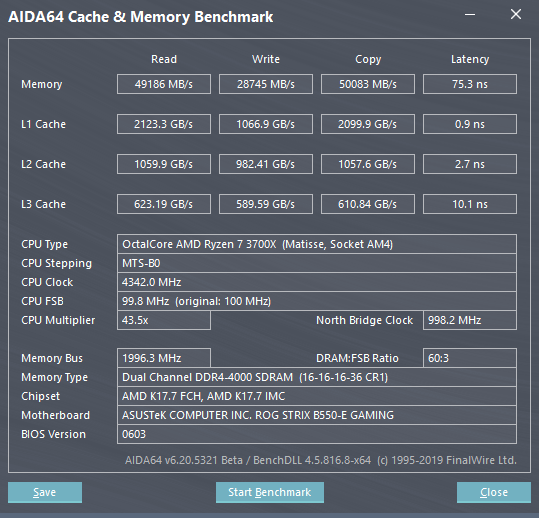
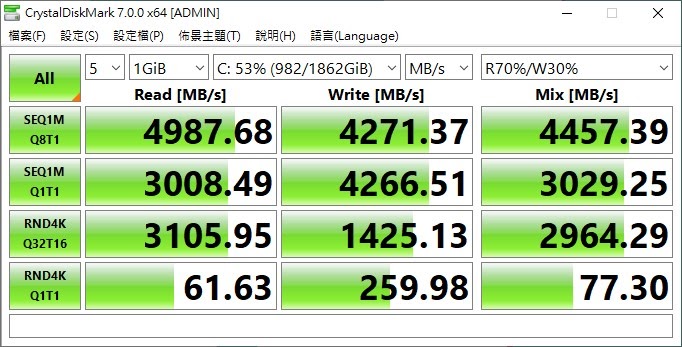
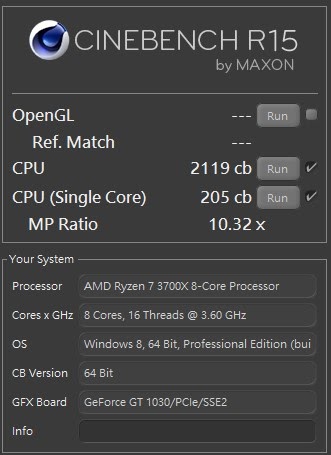
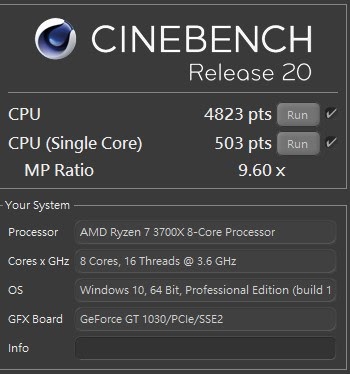
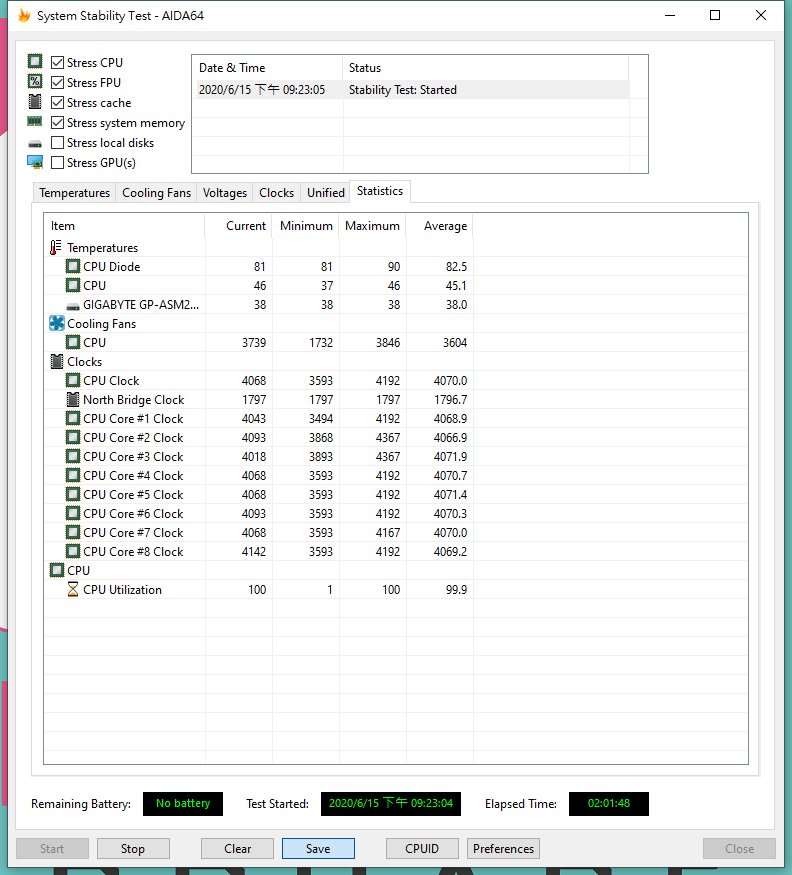
▲In our AIDA64 2-hour stress test, the CPU die temperature averaged around 82.5C while the CPU maintained a ~4.0 GHz on all cores.
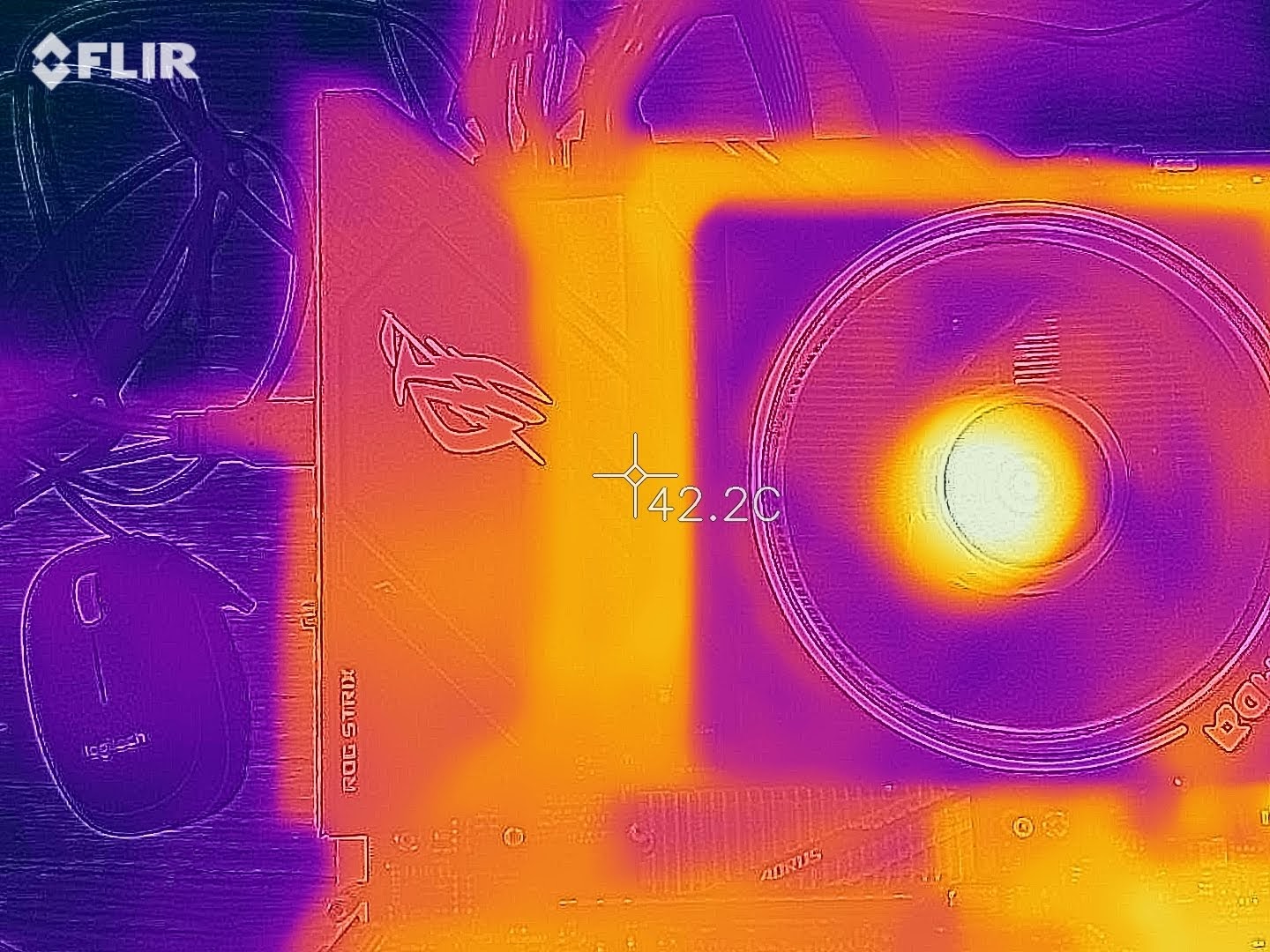
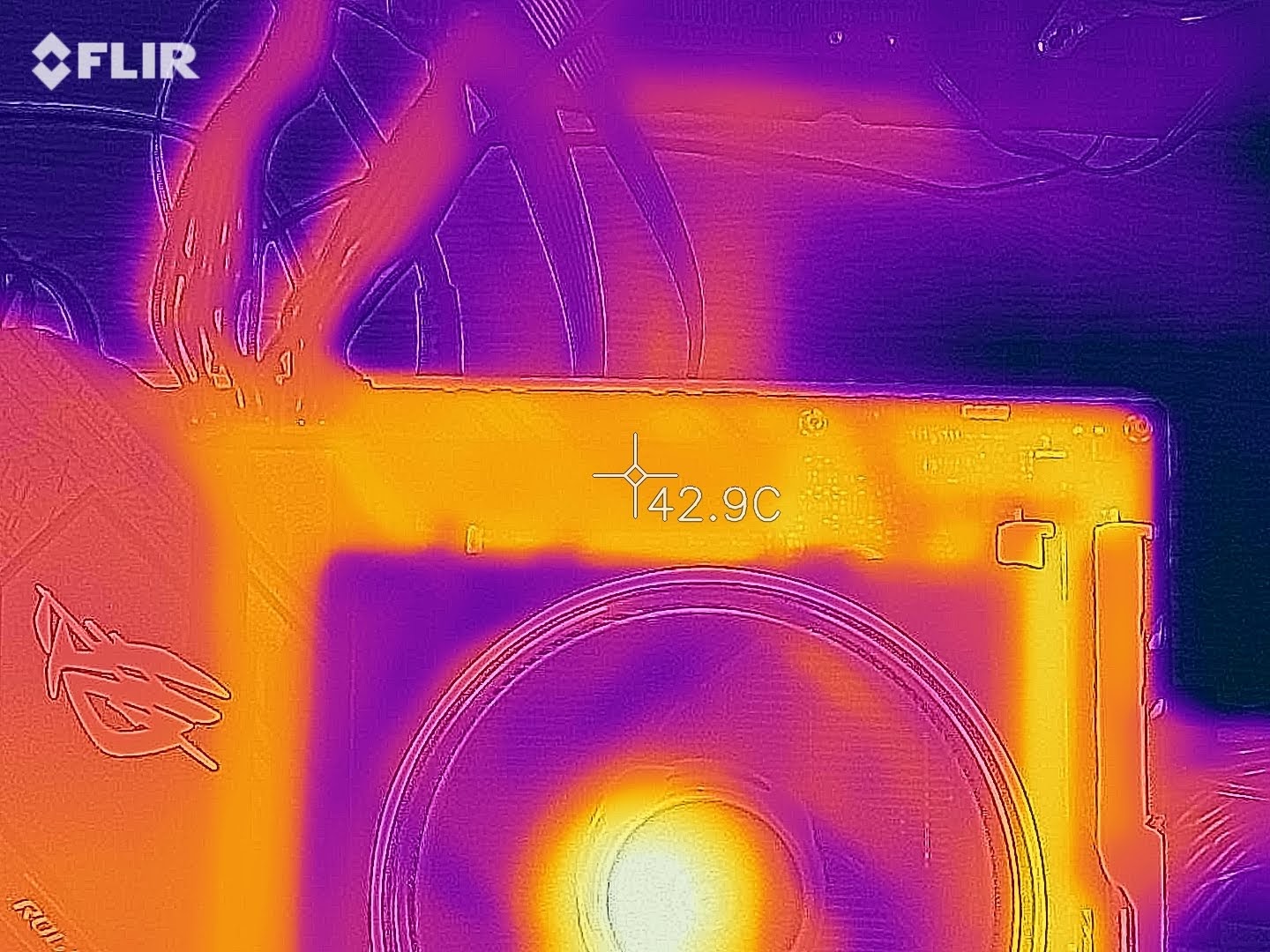
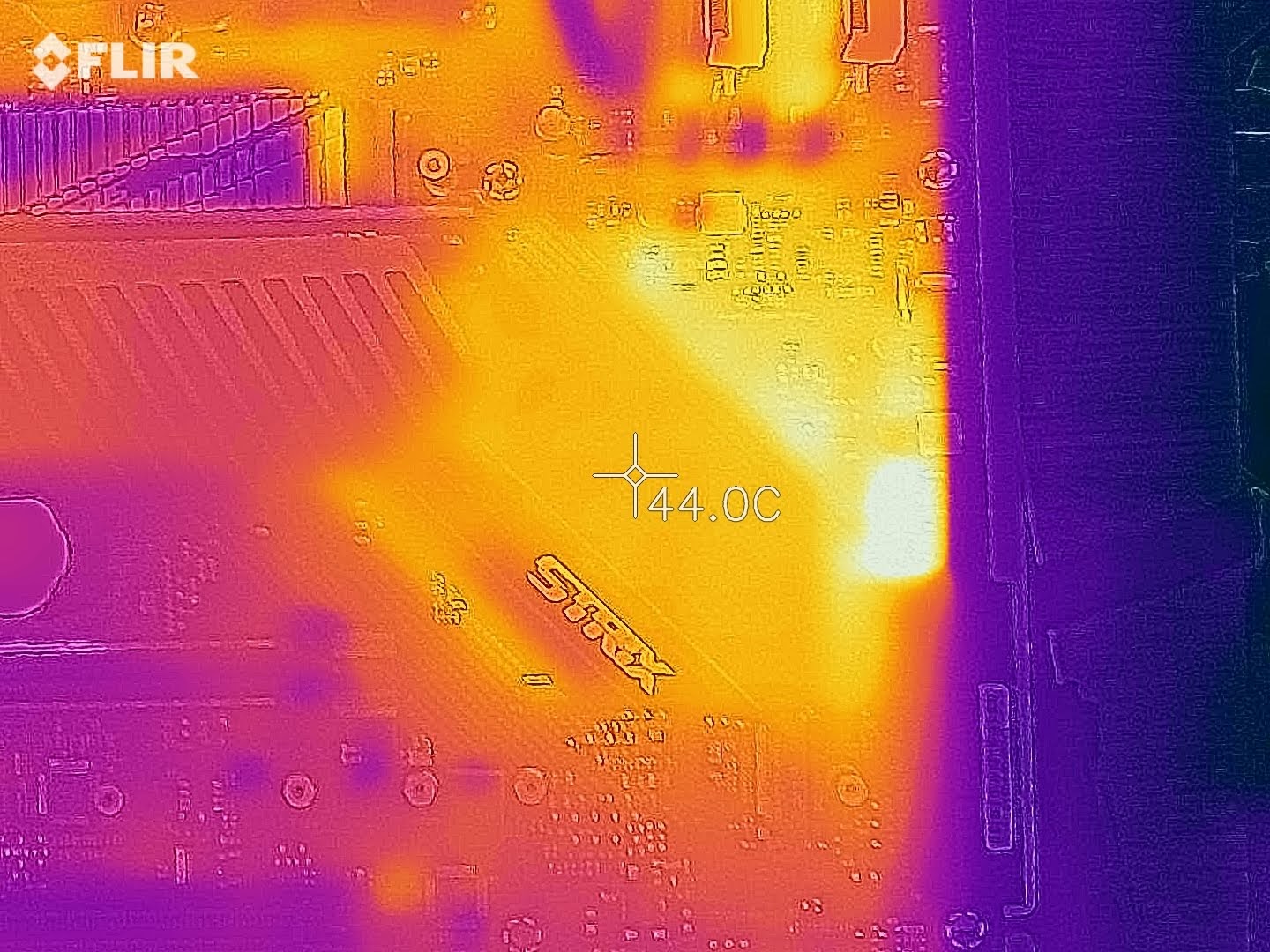

The ROG STRIX B550-E GAMING is one of the most feature-complete motherboards in ASUS lineup. The quality 14+2 phase VRM design will handle even the top-end AMD Ryzen CPU. The motherboard also offers 2.5Gb LAN and Wifi 6 for internet connectivity.
Aesthetic wise, the board is quite minimalist with only the new attractive electric pink colour that ROG introduced as an accent. The overall design language is different from what we saw a year ago with the X570 release.
The price point might be its biggest point of contention since most buyers will be comparing this with similarly priced or even cheaper X570 boards. If your setup only uses one PCIe GEN 4 SSD and it suits you price-wise, then choosing B550 is fine!
Feel free to let us know what do you think of this board in the comments below!
English ver. Editor XMA










