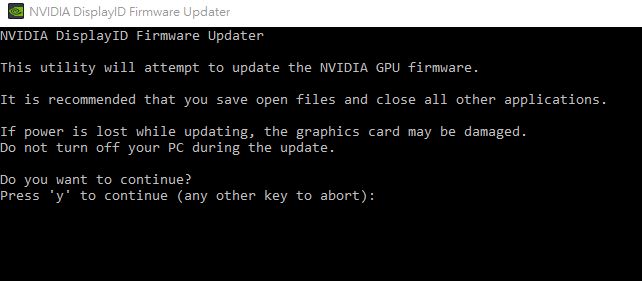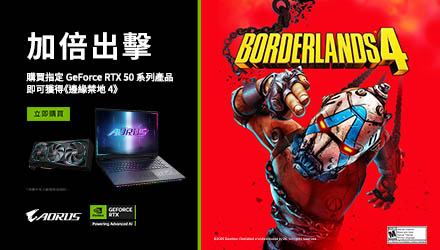NVIDIA 於 2022/8/29 上傳"NVIDIA_DisplayID_Firmware_Updater_1.1-x64"更新檔案,為 RTX 3090 TI、RTX 3080 TI 和 RTX 3060 的使用者提供 DISPLAYID 韌體更新,以提高 NVIDIA RTX 30 系列顯示卡與螢幕之間的相容性,避免出現黑屏無畫面的情況。
DISPLAYID FIRMWARE 更新解決螢幕相容性
NVIDIA 表示,當使用 DISPLAYPORT 連接至螢幕時,在開機時有機會出現無畫面的情況,而本次韌體更新有助解決這項問題。同時 NVIDIA 也提到,對於已經遇到此問題的 NVIDIA RTX 30 系列顯示卡使用者才需要進行這次的韌體更新。

Without the update, systems that are connected to a DisplayPort monitor using DisplayID could experience blank screens on boot until the OS loads. This update should only be applied if blank screens are occurring on boot.
另一方面,要是遇上開機後無畫面的情況,NVIDIA 建議嘗試以下方式排除:
- 改用 DVI 或 HDMI 進行連接,而非繼續以 DISPLAYPORT 開機。
- 嘗試使用別的螢幕。
- 從 BIOS 內把 UEFI 啟動改為 LEGACY (CSM) 啟動。
- 透過 CPU 內顯功能或安裝第二張顯示卡作影像輸出以進入系統。
當順利進入系統後,便能使用 NVIDIA DISPLAYID FIRMWARE 更新檔為顯示卡更新相關韌體。
If you are currently experiencing a blank screen, please try one of the following workarounds in order to run the tool:
-Boot using DVI or HDMI
-Boot using a different monitor
-Change boot mode from UEFI to Legacy
-Boot using an alternate graphics source (secondary or integrated graphics card)
開啟該檔案後,NVIDIA 還特別提到必須保持更新過程中的供電穩定,否則有機會導致顯示卡損壞。
當準備就緒後,按下"Y",更新程式便會自動檢測系統內的顯示卡是否適用於此更新,且因此程式會自動停用顯示卡,所以在程式執行時會出現多次黑屏無畫面。
The NVIDIA GPU Firmware Update Tool will detect whether the firmware update is needed, and if needed, will give the user the option to update it.
由於更新顯示卡韌體存在一定風險,如非必要不要為目前運作正常的顯示卡更新 DISPLAYID。