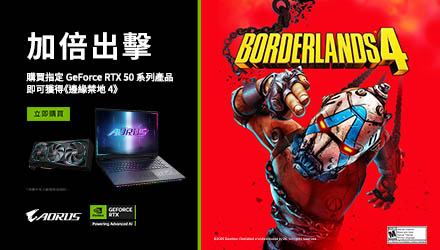你是否遇過要刪除檔案時,出現使用中而無法刪除的訊息回應,Wise Force Deleter 這支程式可以幫你解決此問題,輕鬆跟檔案 Say Goodbye。
Wise Force Deleter V1.5.3 使用教學

按此前往 Wise Force Deleter 官網。


除了按加入檔案、加入資料夾外,也可以直接拖曳檔案到清單中,不過資料夾不支援拖曳方式新增。




喜歡我們的文章歡迎分享,別忘了到 UH 粉絲專頁按讚並到追蹤設定中設為最愛,或是每天到 UH 網站逛逛,才不會錯過各種軟硬體資訊喔。