
Hi, We are UNIKO's hardware!
This time we received the MSI's Radeon RX5500XT (8GB) Gaming X and Geforce 1650 Super Gaming X for review purposes. We should mention that the 4GB version of the 5500XT is closer to the GTX1650Super price-wise. Nonetheless, we are going to evaluate these two cards with our suite of gaming benchmarks set at 1080P, max setting to see how they fare against each other.

▲Front / Back of the box. We can see more details about their TWIN FROZR 7 cooling tech.

▲We get some pamphlets inside, including a short manga with Lucky teaching you how to install your graphics card. You will have to download the drivers on MSI’s website.

▲MSI uses their newest 90mm dual TORX 3.0 fans on this cooler. The added fins on the fan blades provide more downdraft airflow to the cooler's fin stack than their previous iteration. They have also implemented their ZERO FROZR smart fan stop technology, which the fans will only spin up when the GPU hits 60C.


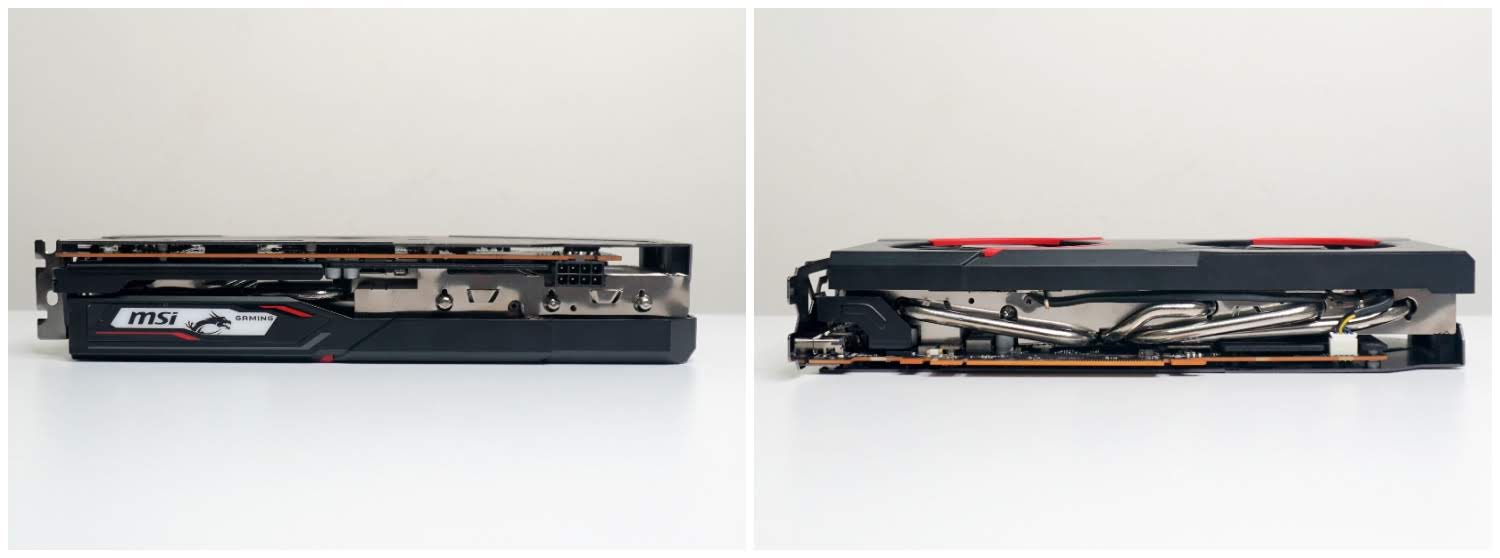
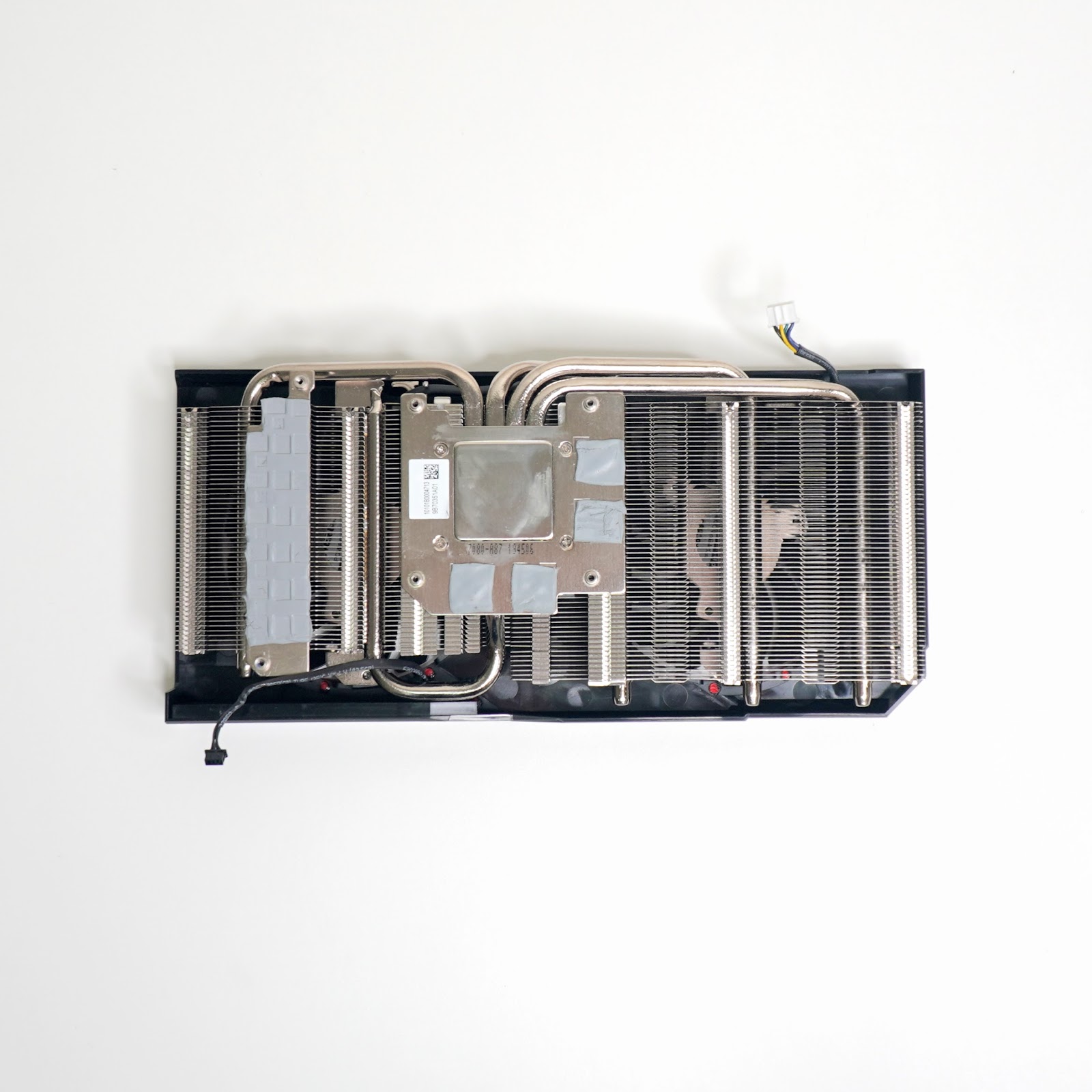
▲Here we can have a closer look at its heatsink. It's a four heat pipe design with a nickel-plated copper baseplate cooling the GPU. The VRAM and VRMs all make contact with the heatsink via thermal pads.
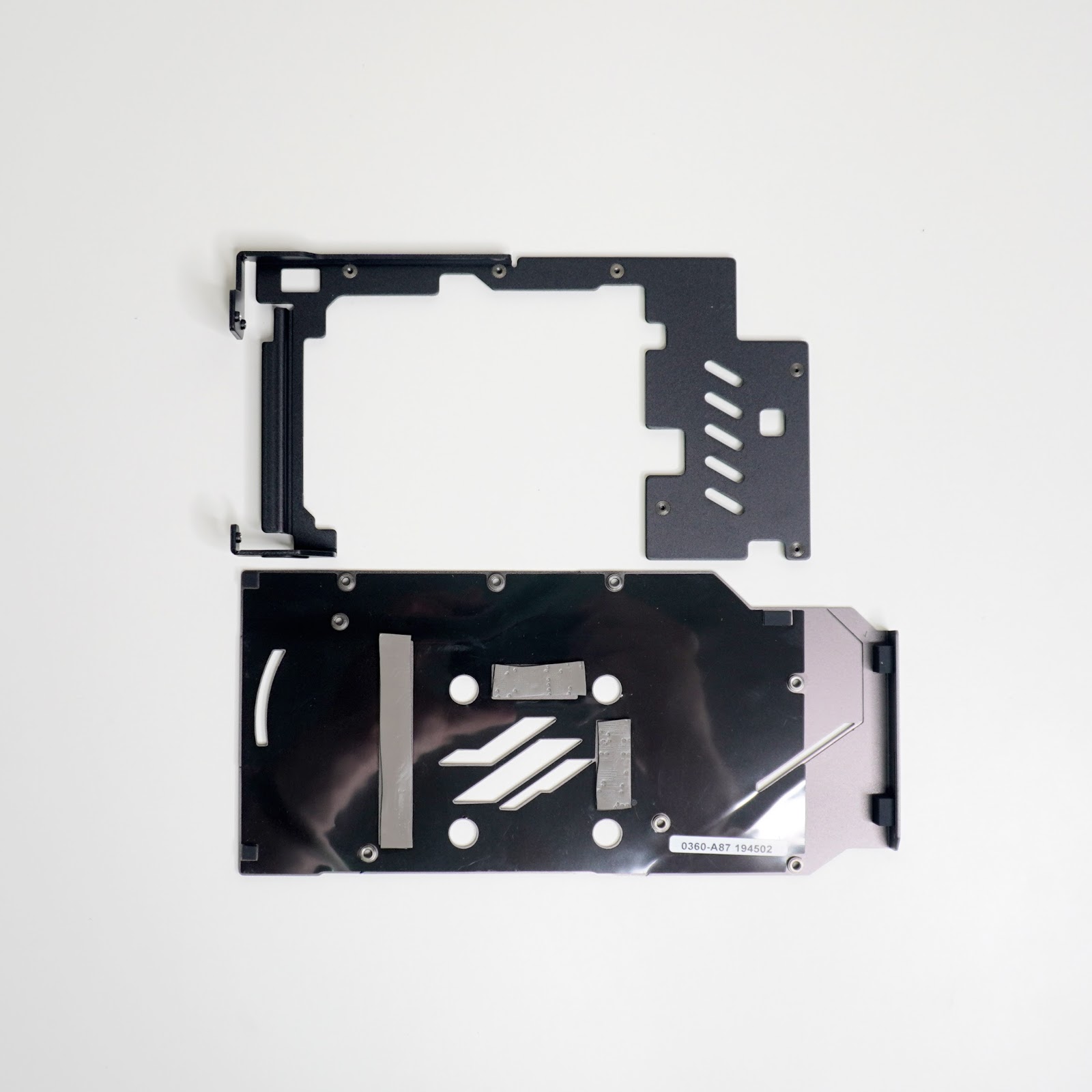
▲MSI uses these metal plates to reinforce the graphics card’s PCB. The backplate also helps with the VRAM and VRMs heat dissipation, since on the back of the PCB, there are thermal pads in the said location that make contact with it.

▲Here we get a look at the naked PCB. The graphics card is equipped with a 6 phase VRM paired with LFPAK MOSFETs. They are controlled by an International Rectifier IR35217 PWM controller. The 8GB of GDDR6 runs 14 Gbps.

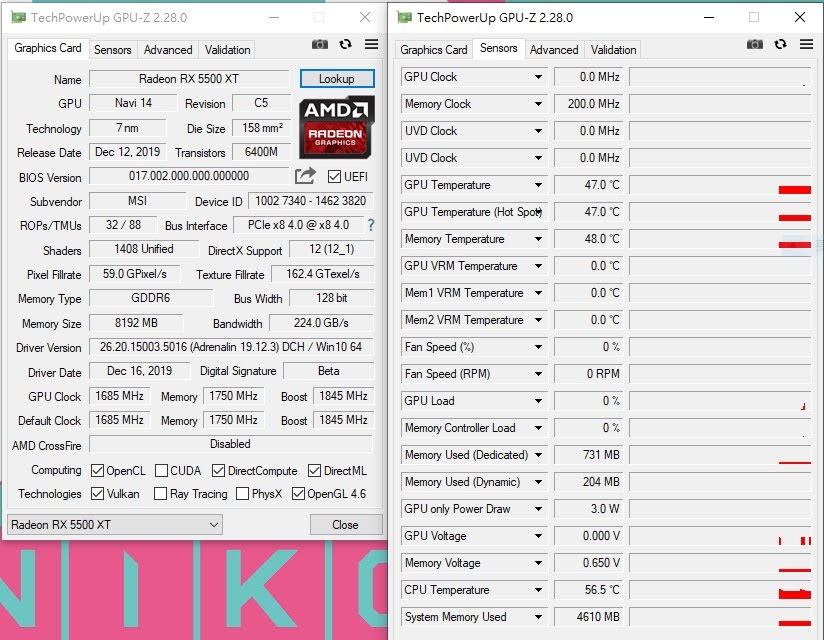
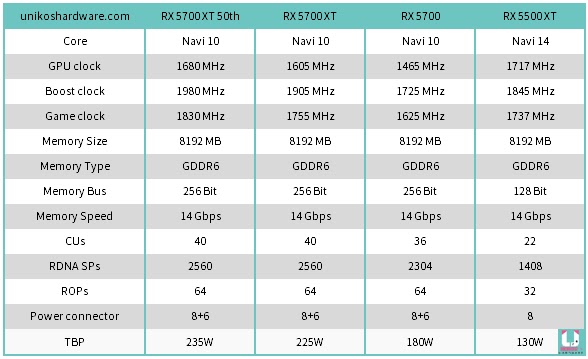
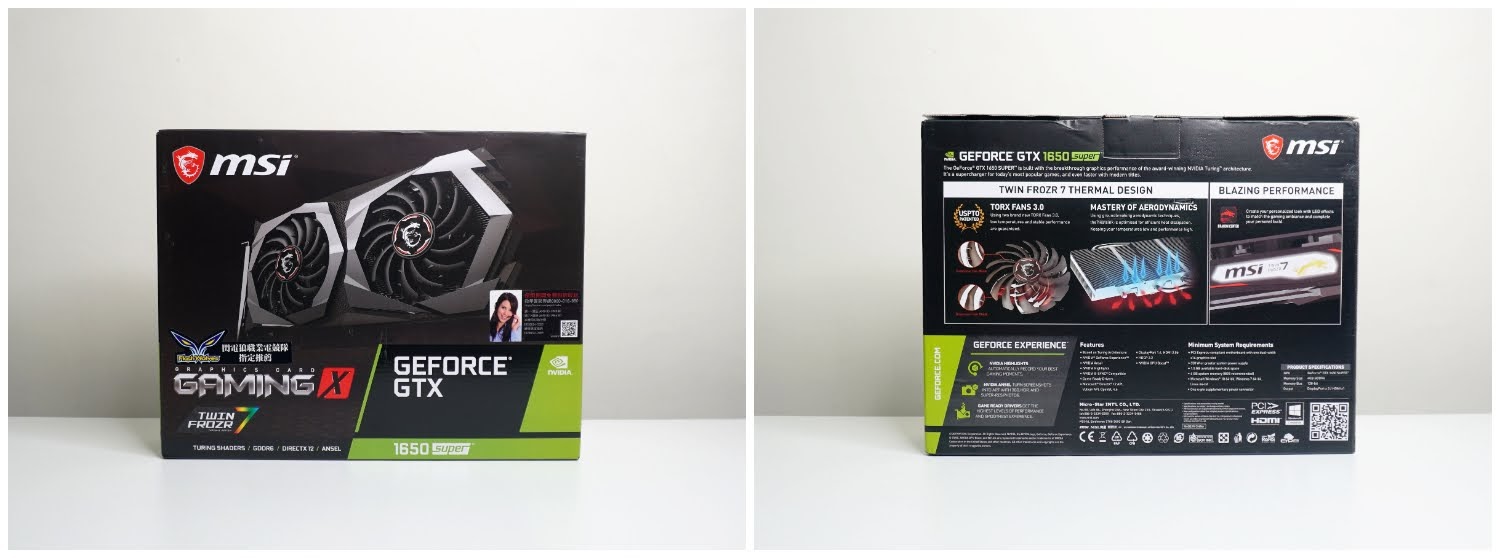

▲MSI also use their latest TWIN FROZR 7 cooling tech on this card as well. It is equipped with dual 85mm TORX FAN 3.0. It boasts the same ZERO FROZR smart fan stop tech, which the fans will not spin up until the card hits 60 degrees Celsius.


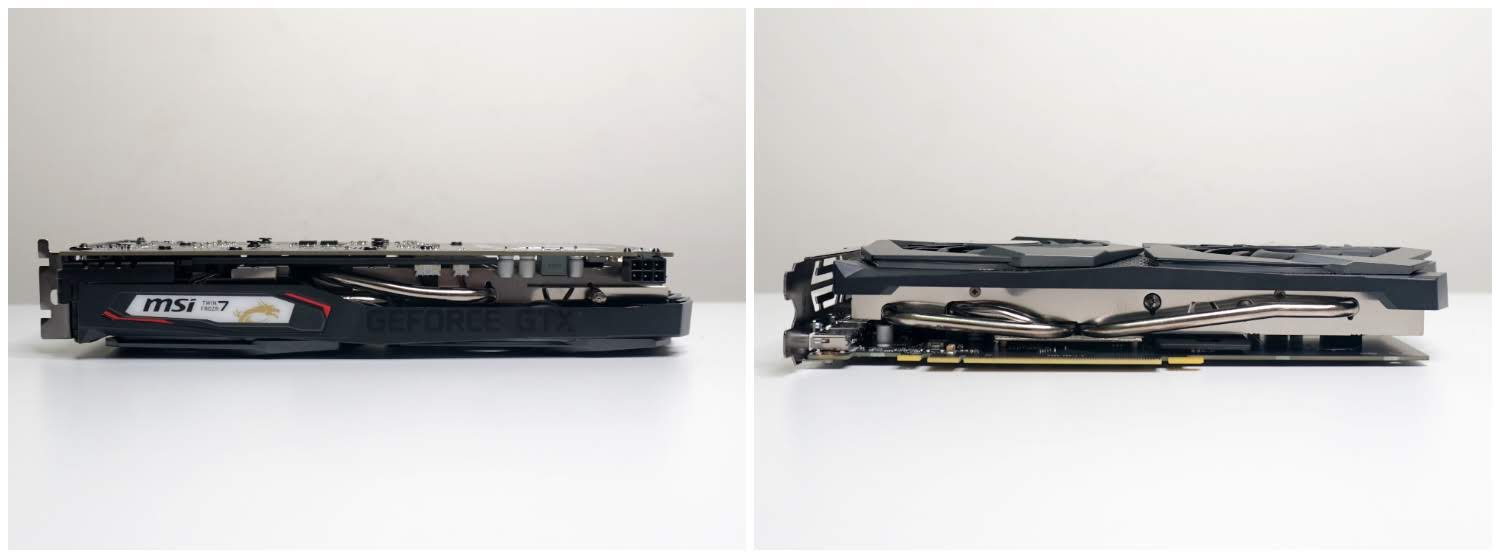

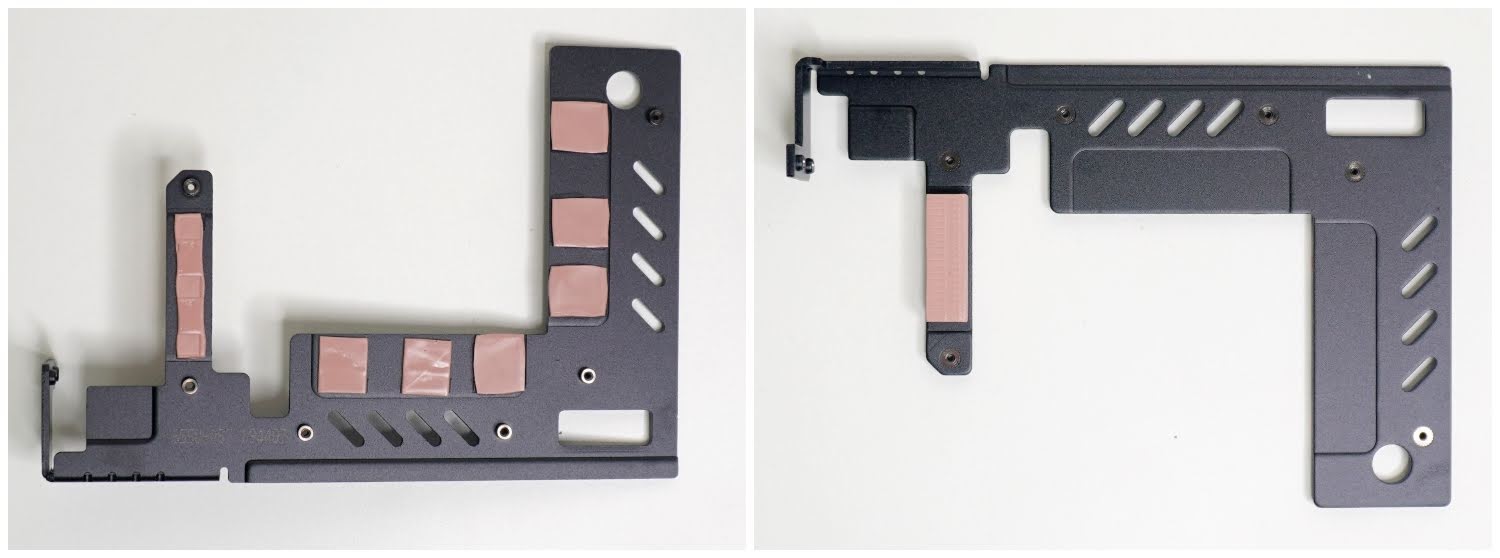


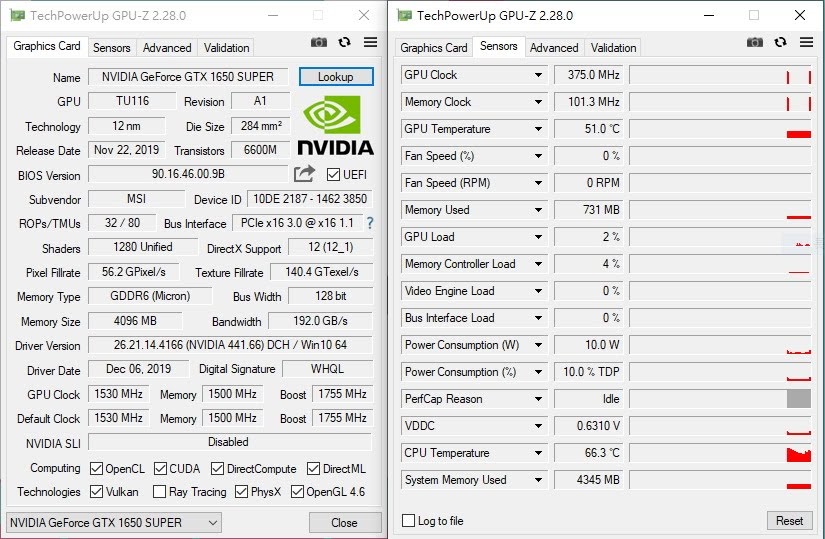
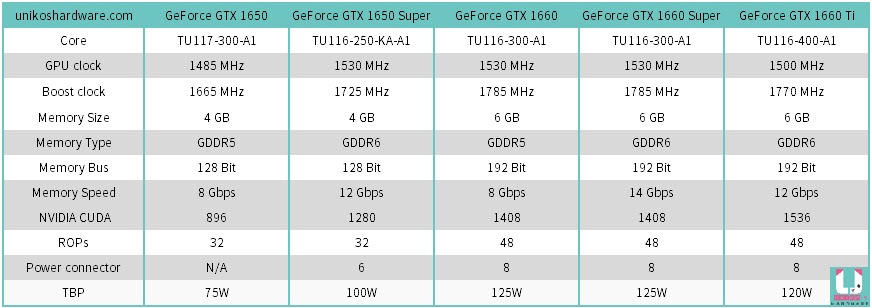
Windows 10 Pro 1909
AMD Radeon Driver 19.12.3
Nvidia Geforce Driver 441.66
Synthetic gaming benchmark

▲The RX5500XT takes the cake here when it comes to 3DMARK @4K and DX12.
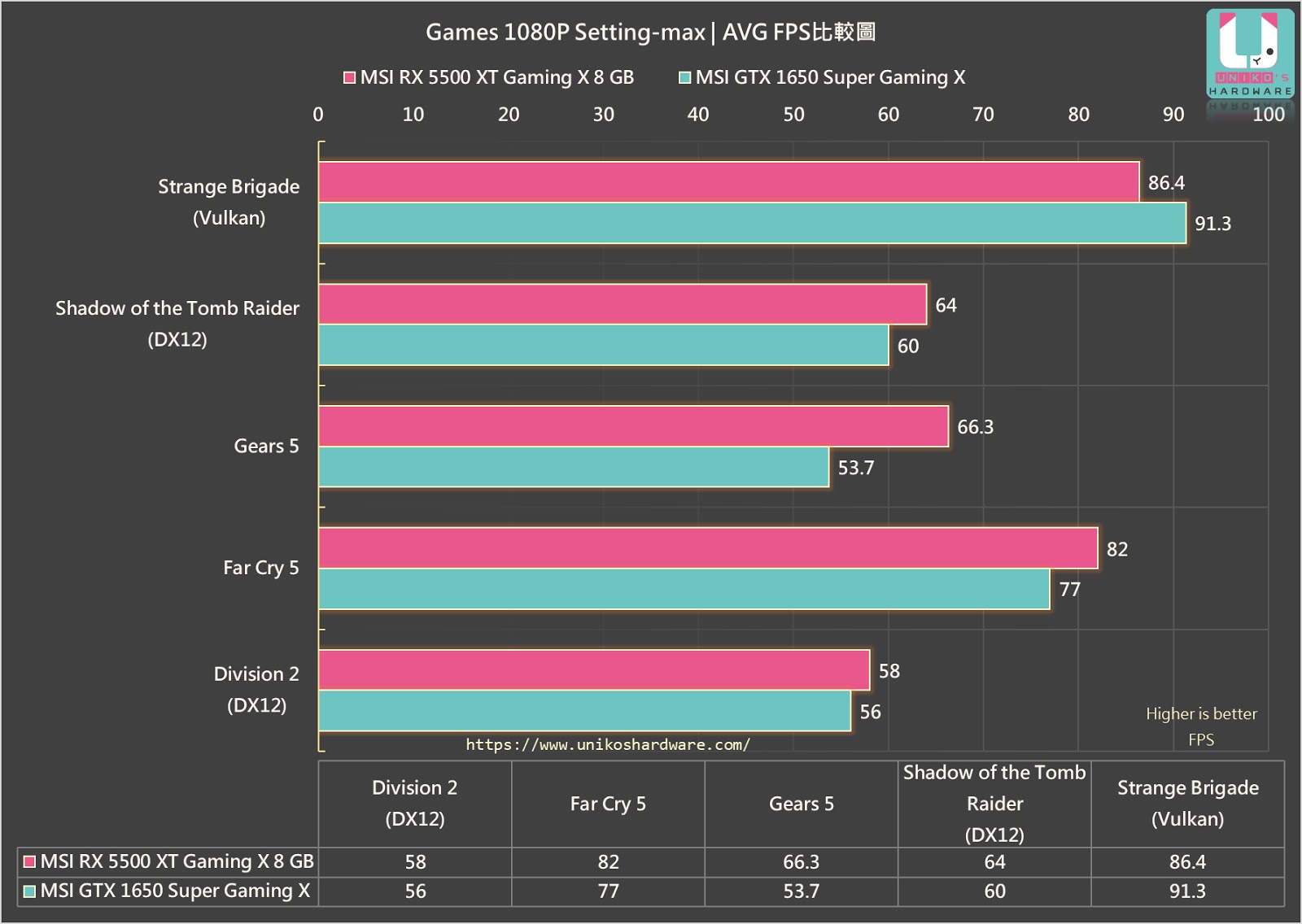
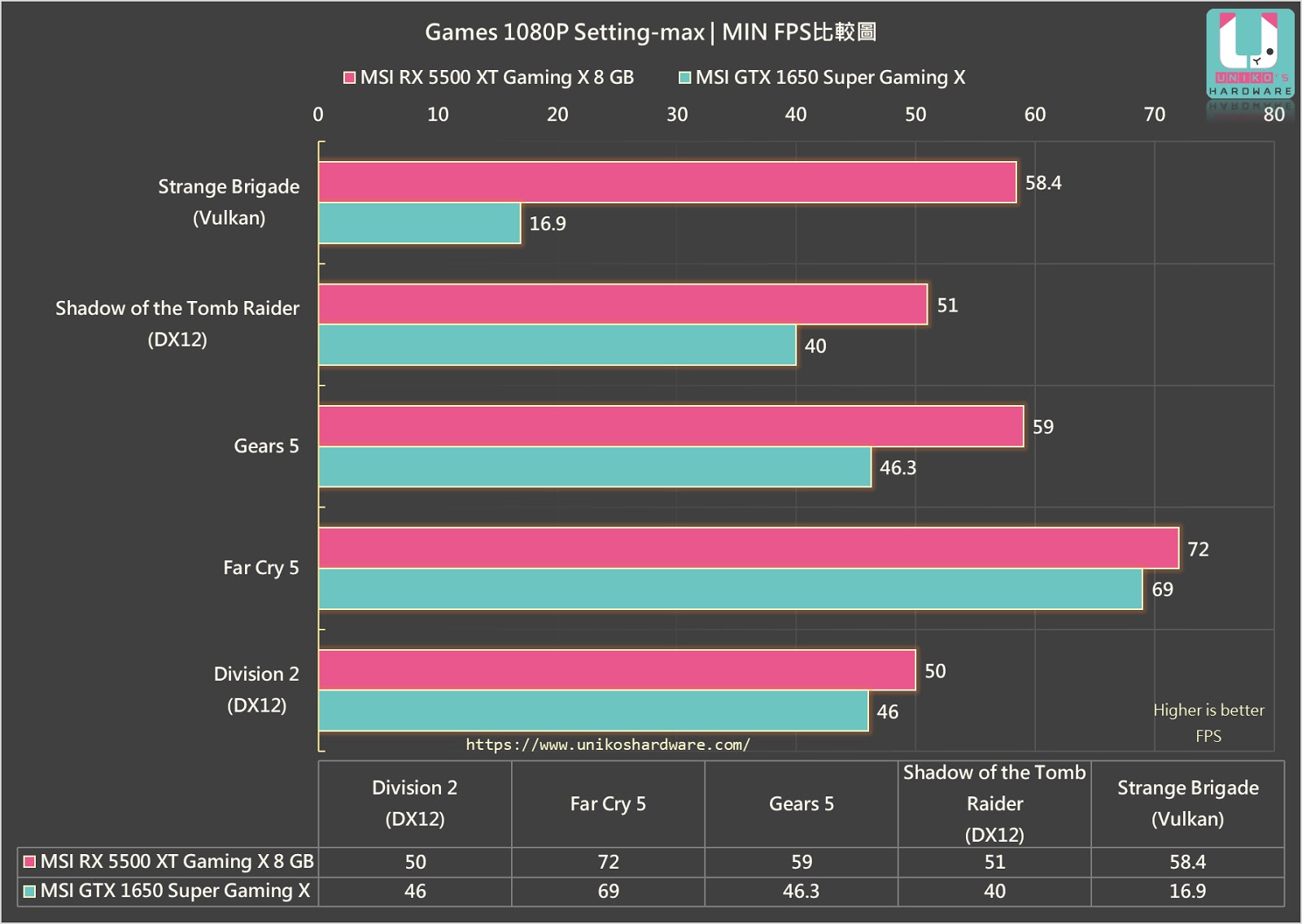
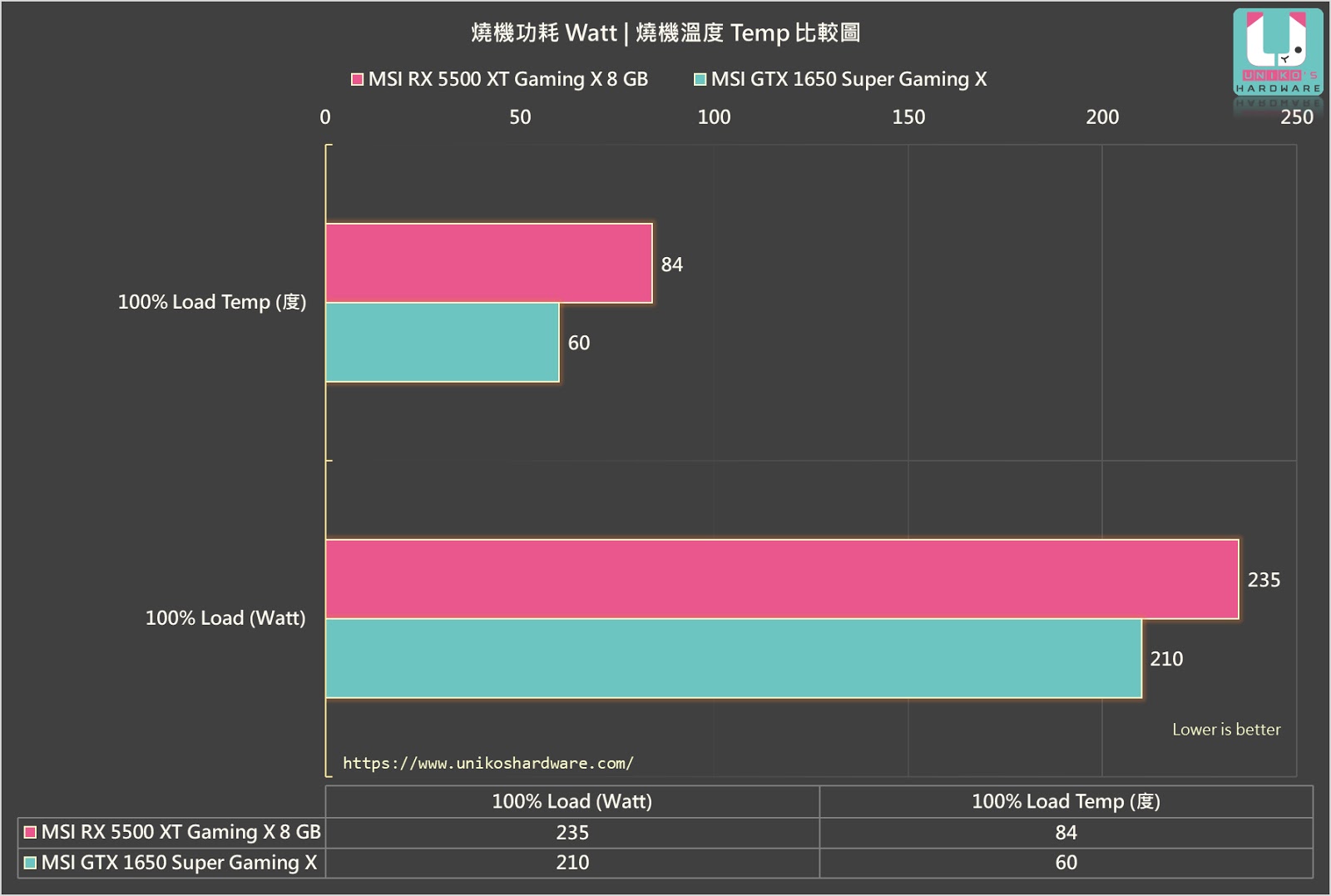
First, we do recommend these 2 cards to gamers who play mostly MOBAs and/or at 1080P. The price of both cards hangs around 160USD ~ 200USD.
The RX5500XT has 2 versions, a 4GB version and 8GB one. In our testing, we have only seen the 8GB VRAM buffer being truly taken advantage of at 4K or in some very specific games.
With 1080P in mind, we highly suggest the 4GB version of the RX5500XT for regular buyers. However, if you manage to get a good deal on the 8GB version, don't skip on it.
The RX5500XT and GTX1650 Super both have their advantages and disadvantages. We suggest gamers to buy the one that fits their needs.
The two cards might also have some price change soon. So, holding out on them right now might also be a safer choice.










