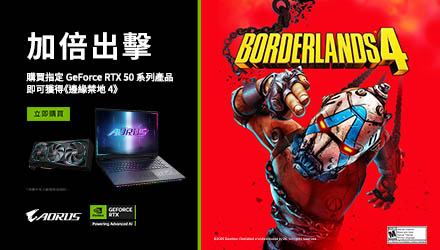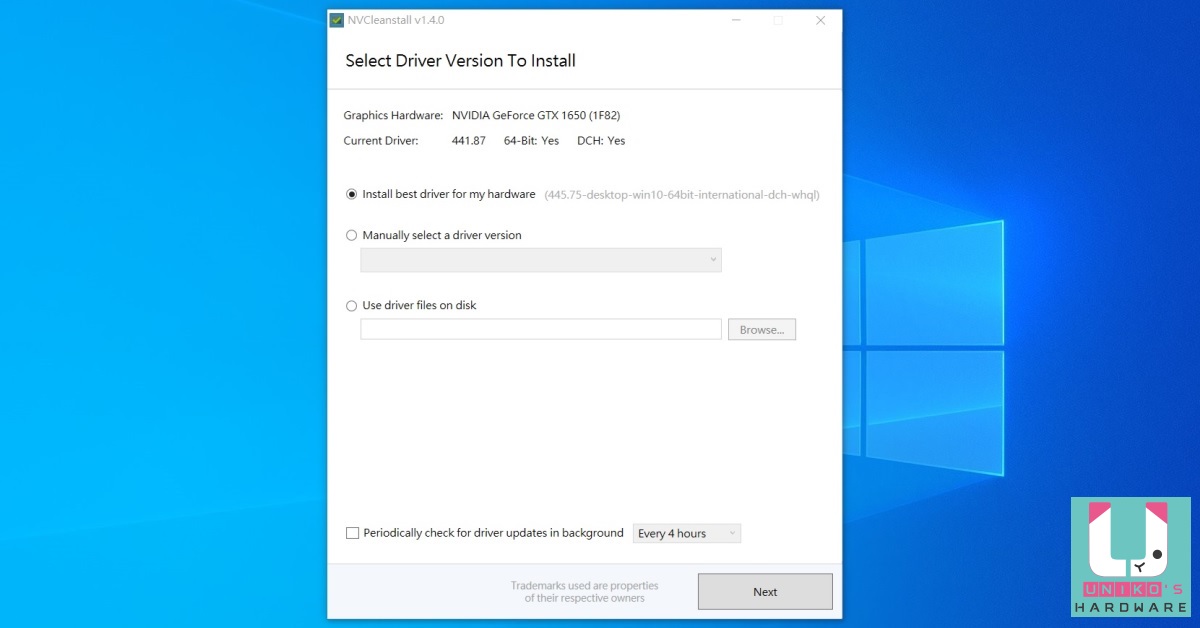
身為工具人,或是一位專業的電腦工程師,都會希望簡化與自動化作業流程,而 NVCleanstall 這款優質工具,就能幫助你節省時間。
NVCleanstall 簡易使用教學

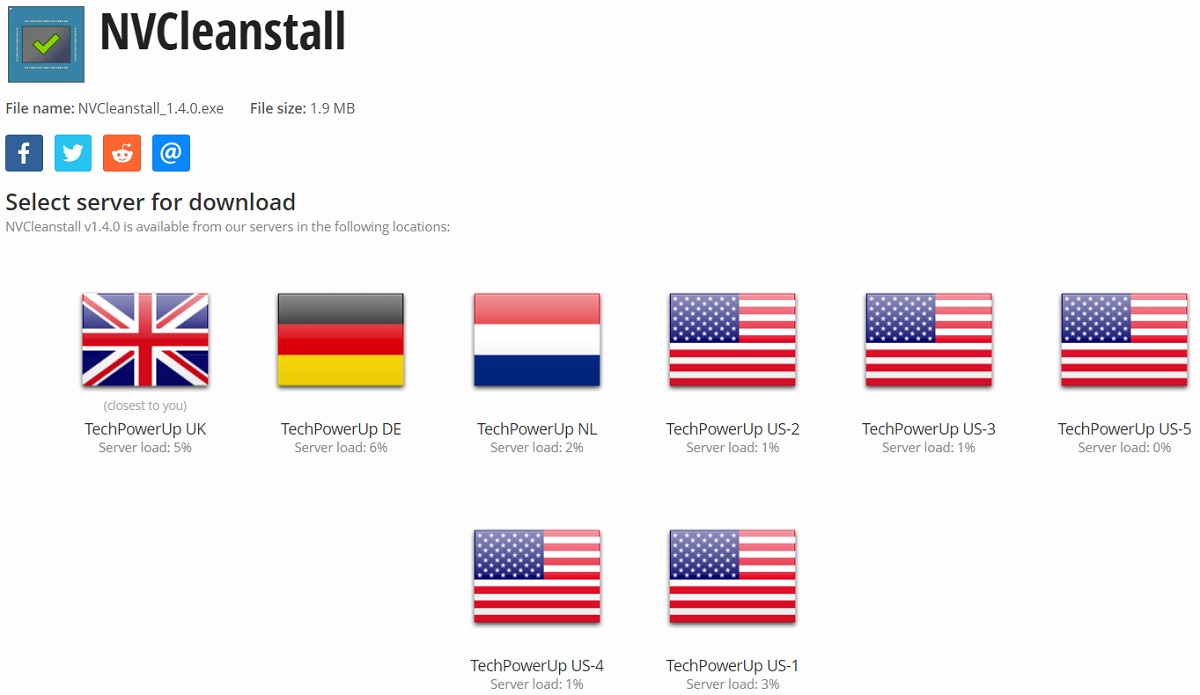
▲按此開啟下載頁面,點選左邊的 Download,接著點選國旗圖示進行下載。
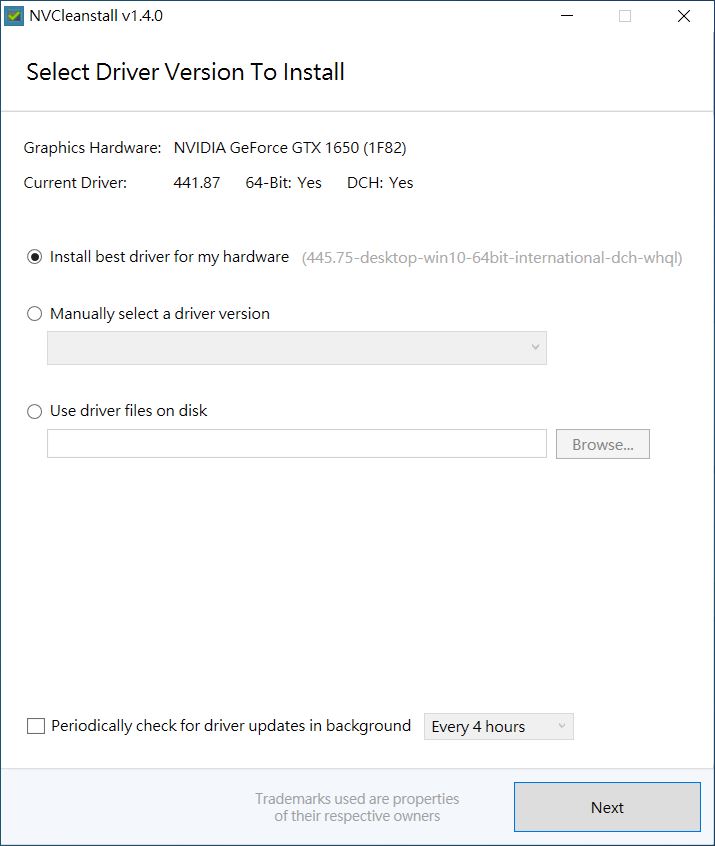
▲執行後,會顯示你目前安裝的驅動版本及最新的版本號,按 Next 進下一步,也可以點選 Manually select a driver version 手動選取要製作的驅動版本。
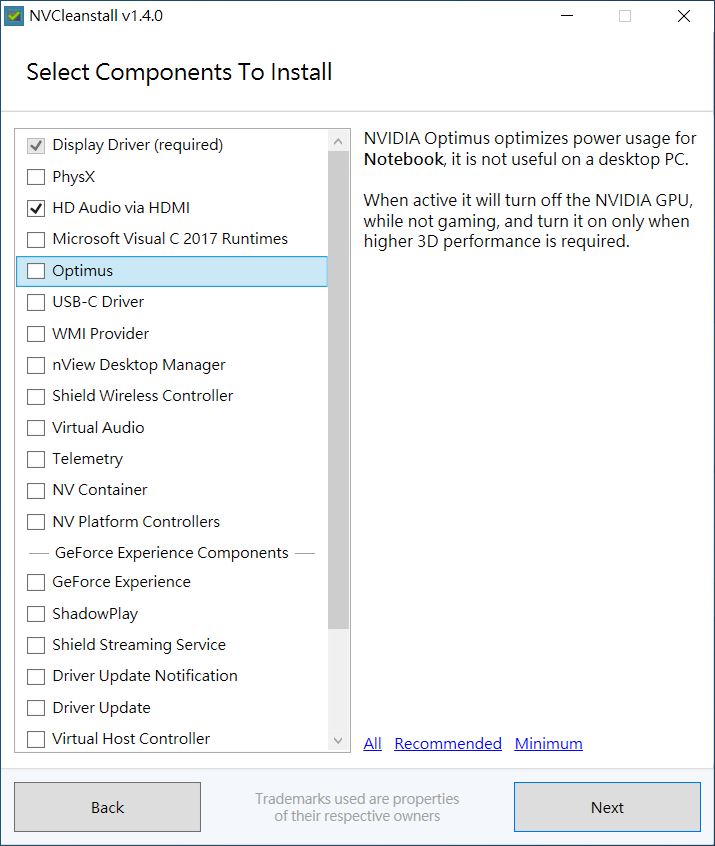
▲在左側勾選 HD Audio(如果要使用 HDMI 輸出音訊的話),至於 VC 2017 Runtimes(推薦用 All in One Runtimes 安裝)及 Optimus(配備 NV 獨顯筆電才需要)看情況勾選,按 Next 下一步。
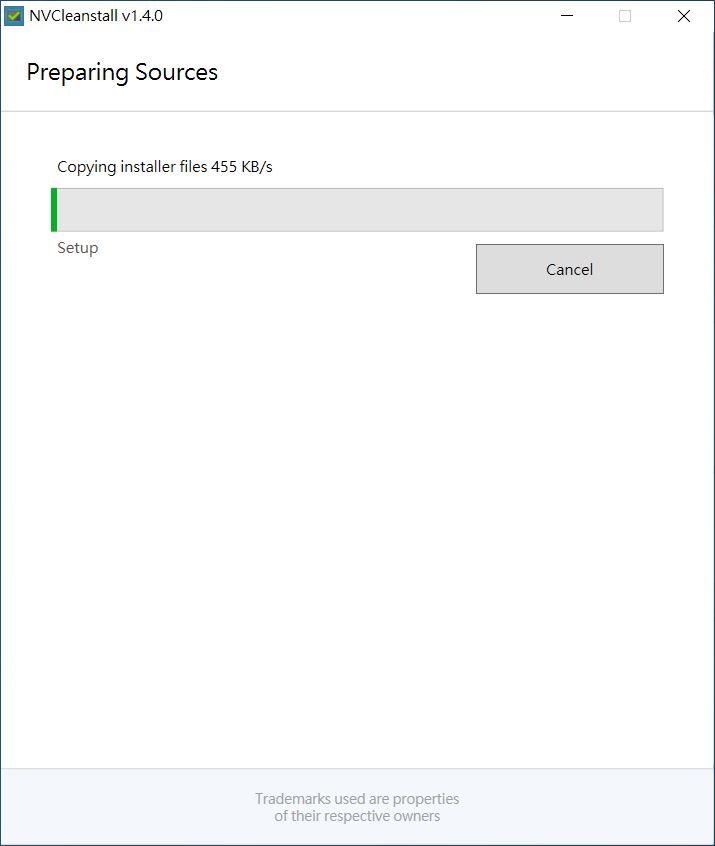
▲等待進度條跑完,即表示下載完成。
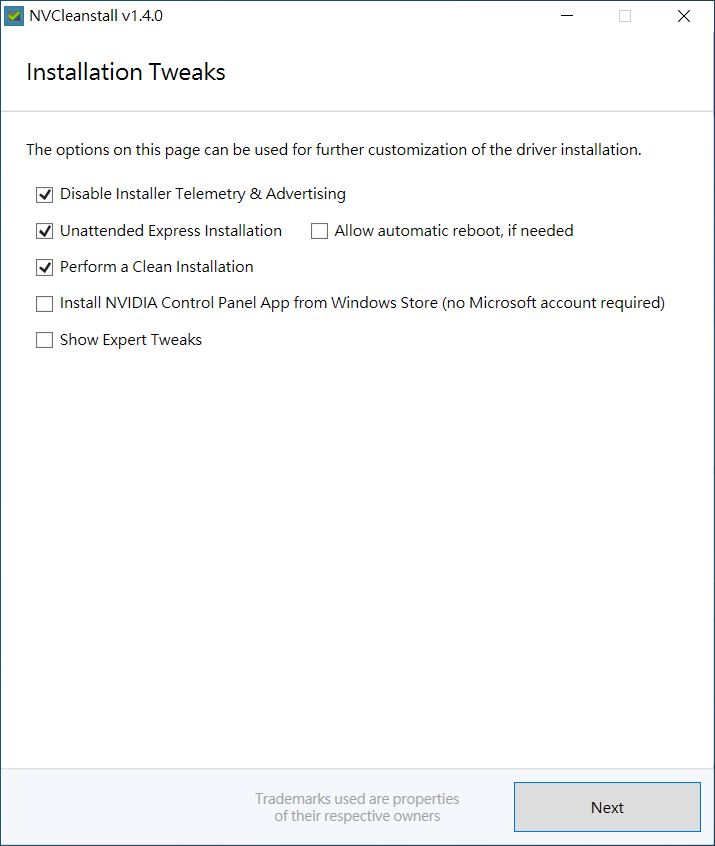
▲勾選上圖筆者選取的那 3 個項目,按 Next。
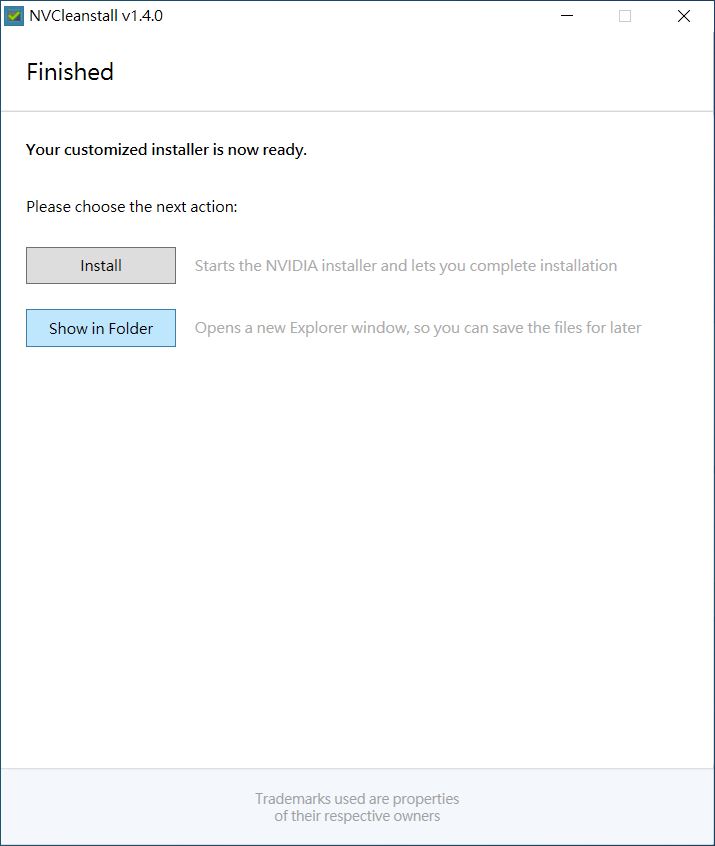
▲點選 Show in Folder。
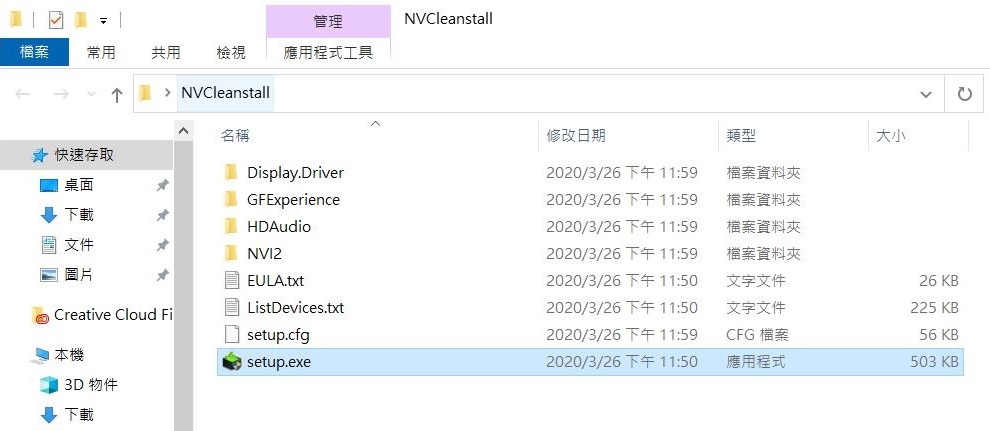
▲把裡面所有的檔案複製到你想存放的資料夾裡,setup.exe 是驅動安裝執行檔。
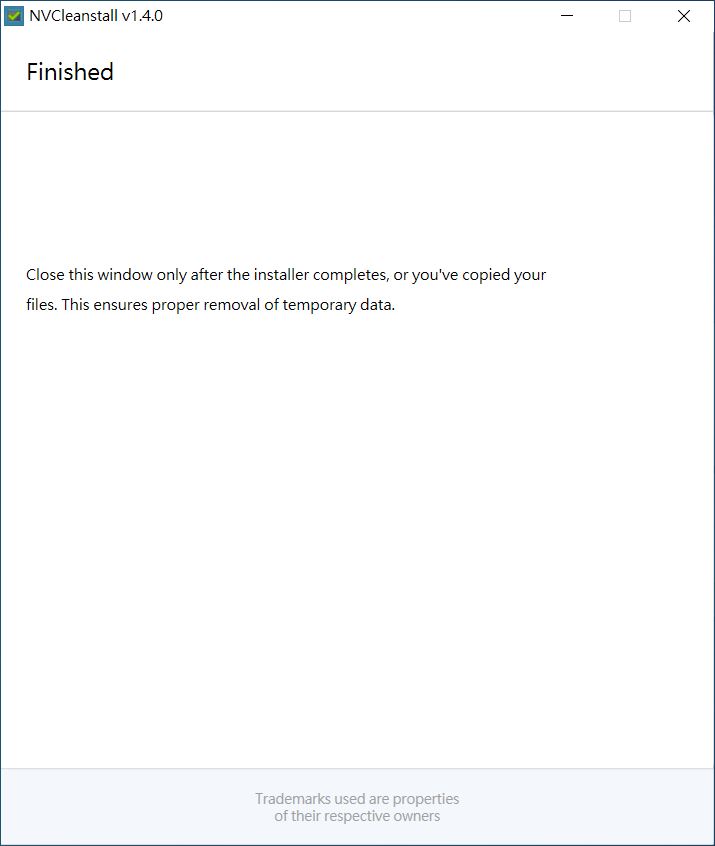
▲確認檔案有複製完後,回到 NVCleanstall,按右上角 X 關閉視窗,剛剛下載的那些檔案也會被刪除。
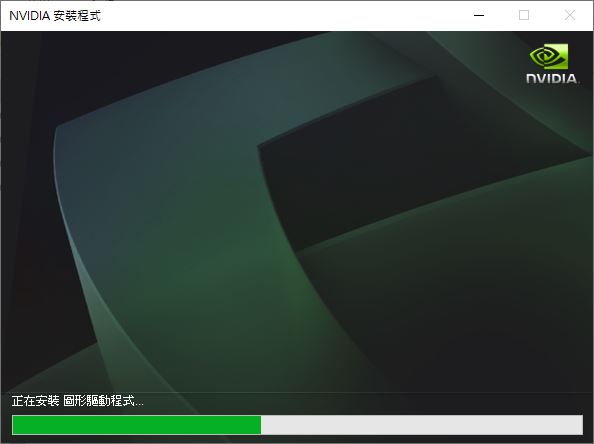
▲實際執行一次 setup.exe,會發現驅動安裝過程完全自動化,不須手動點選下一步之類的操作。
DayKing