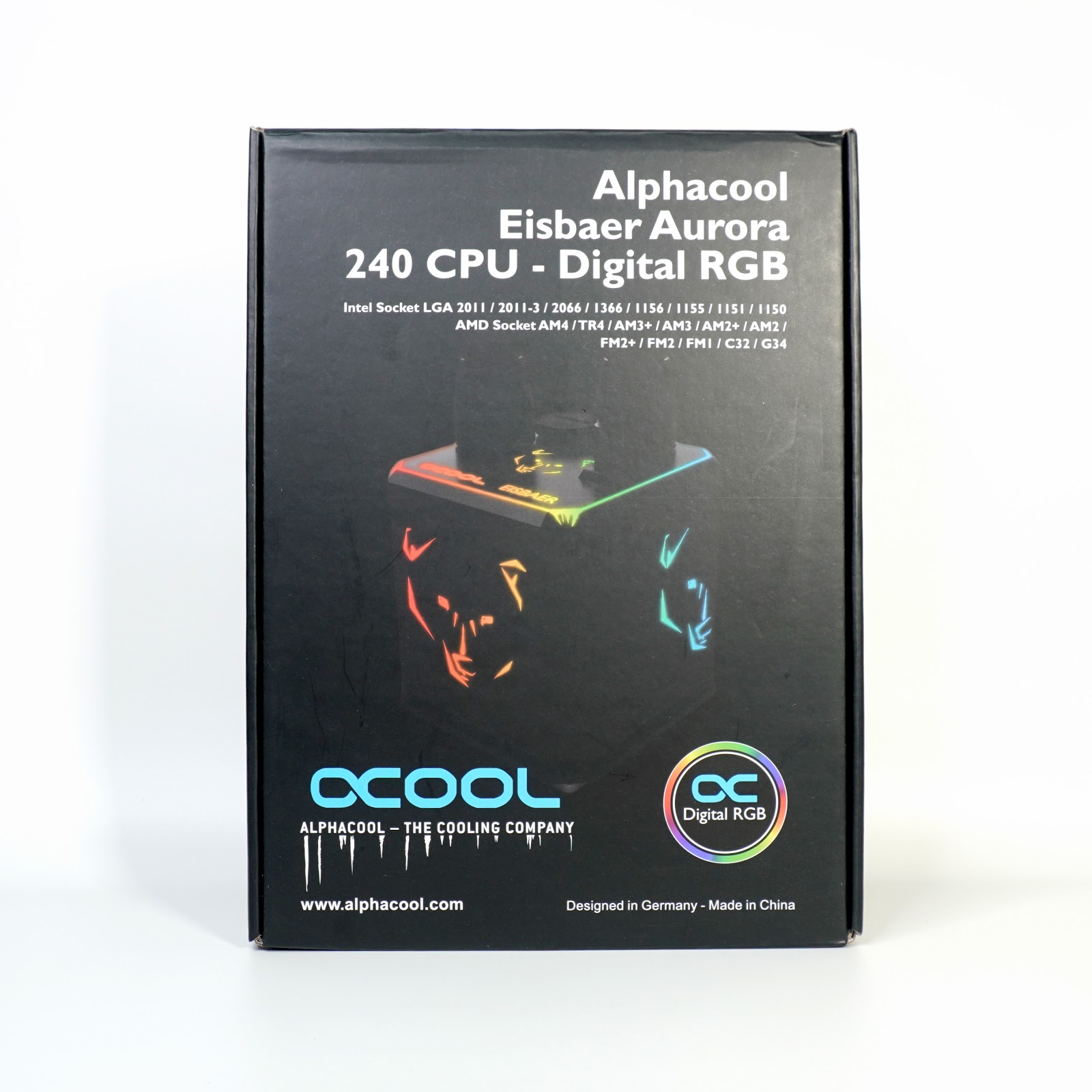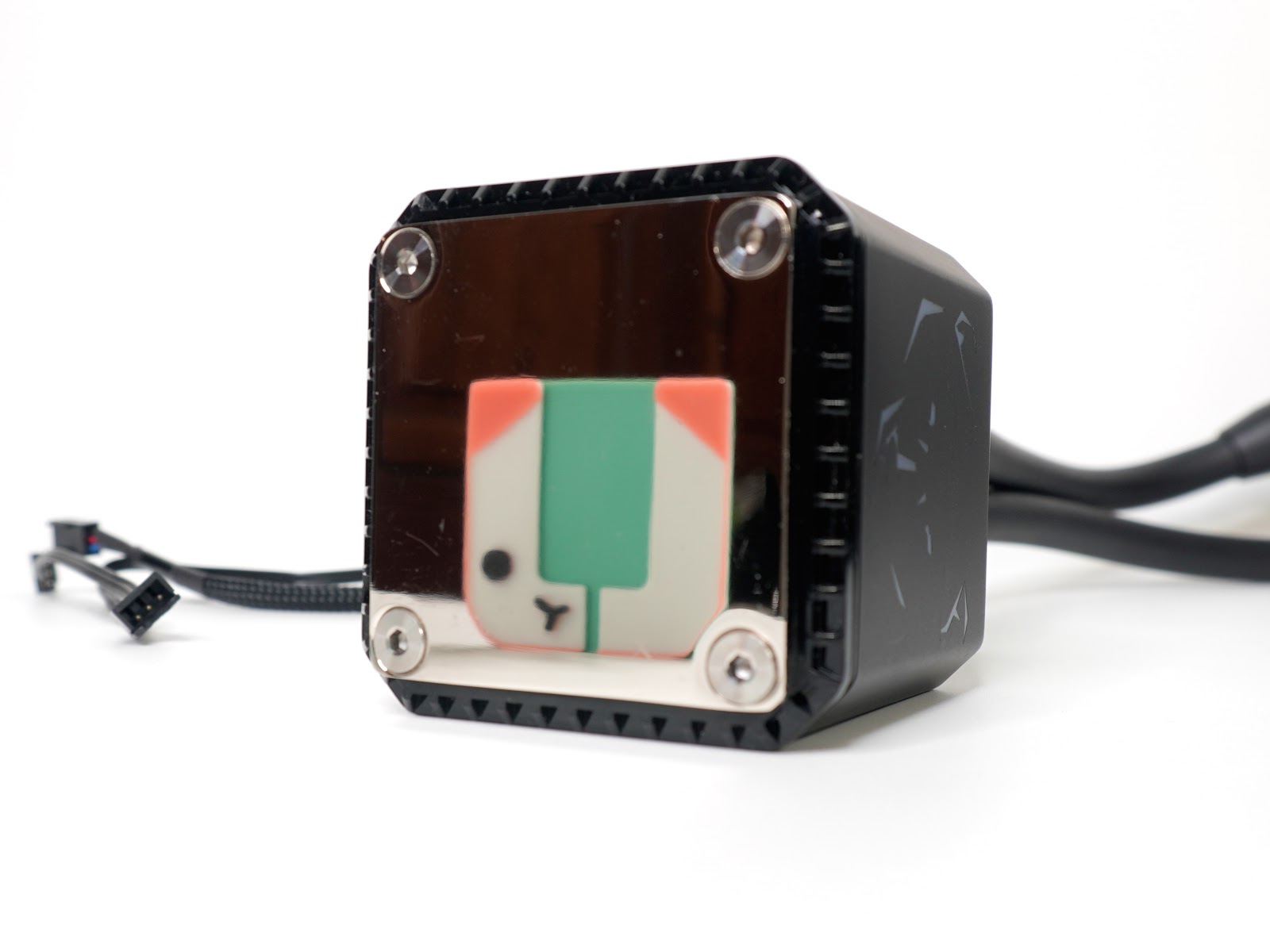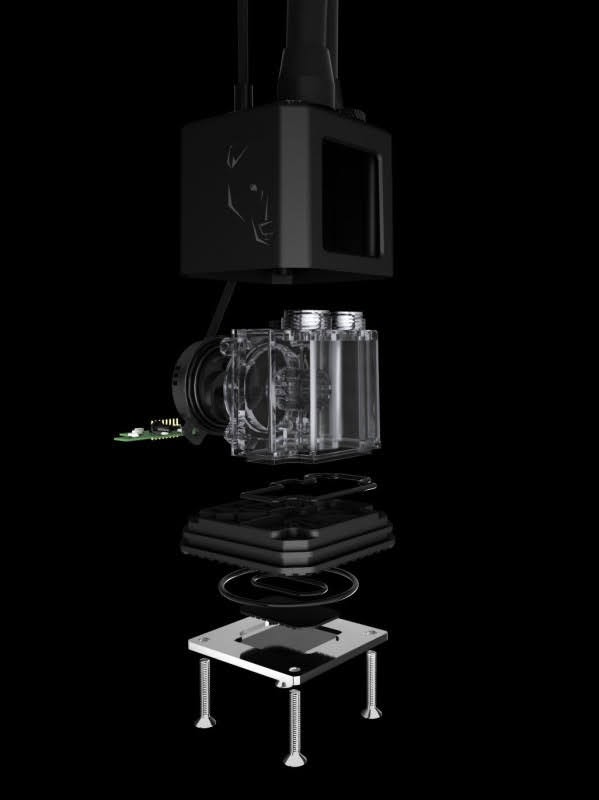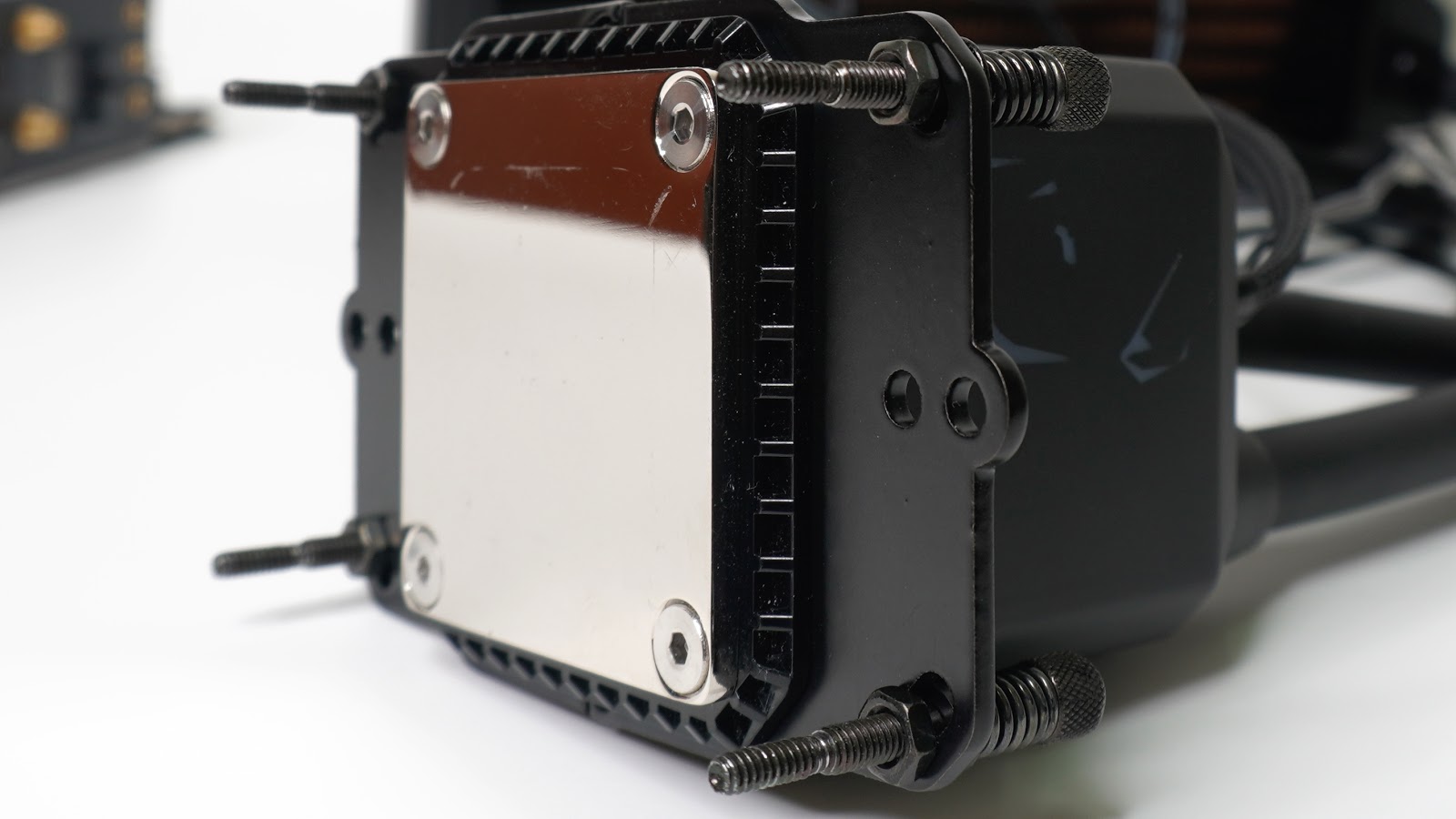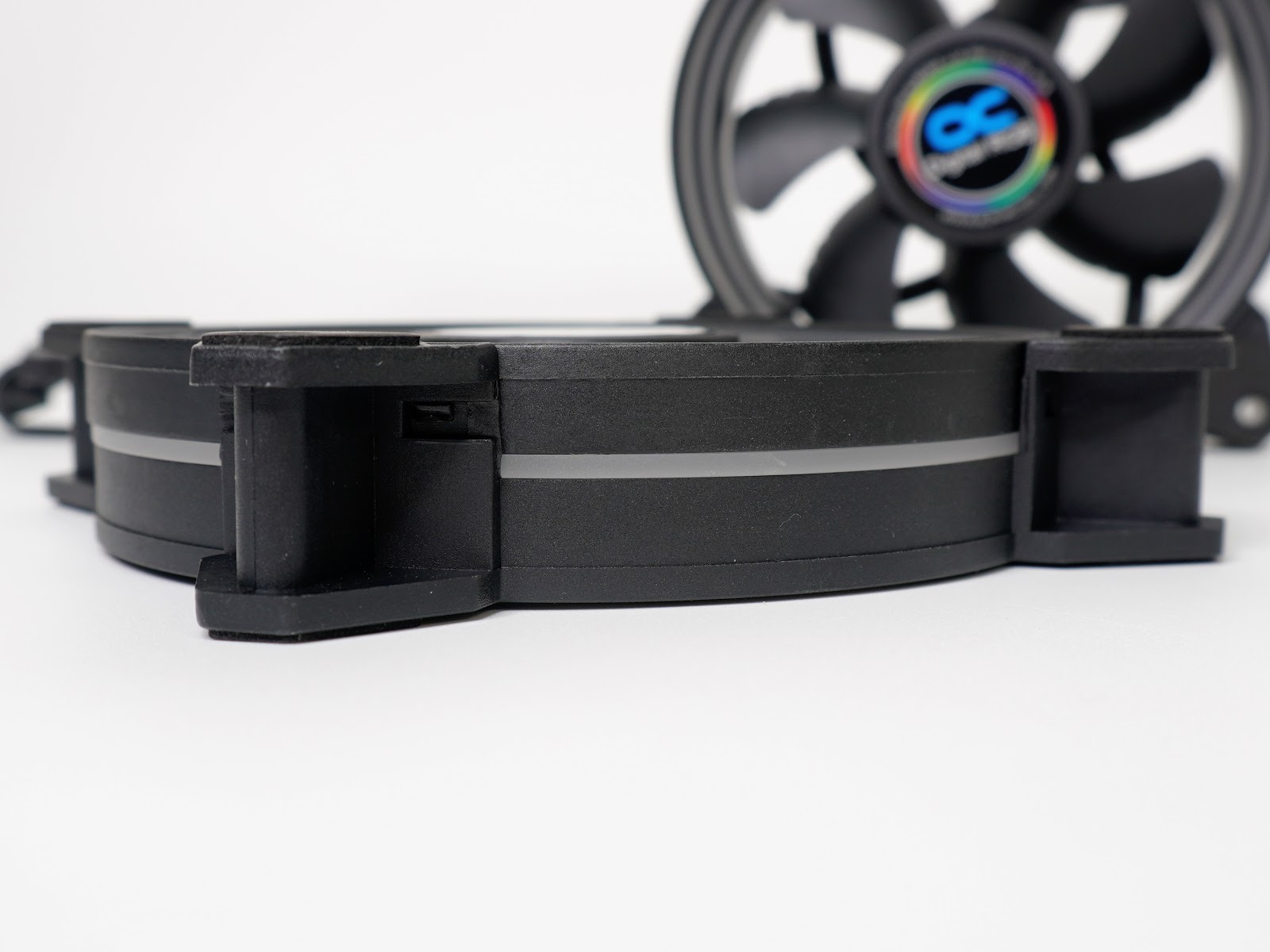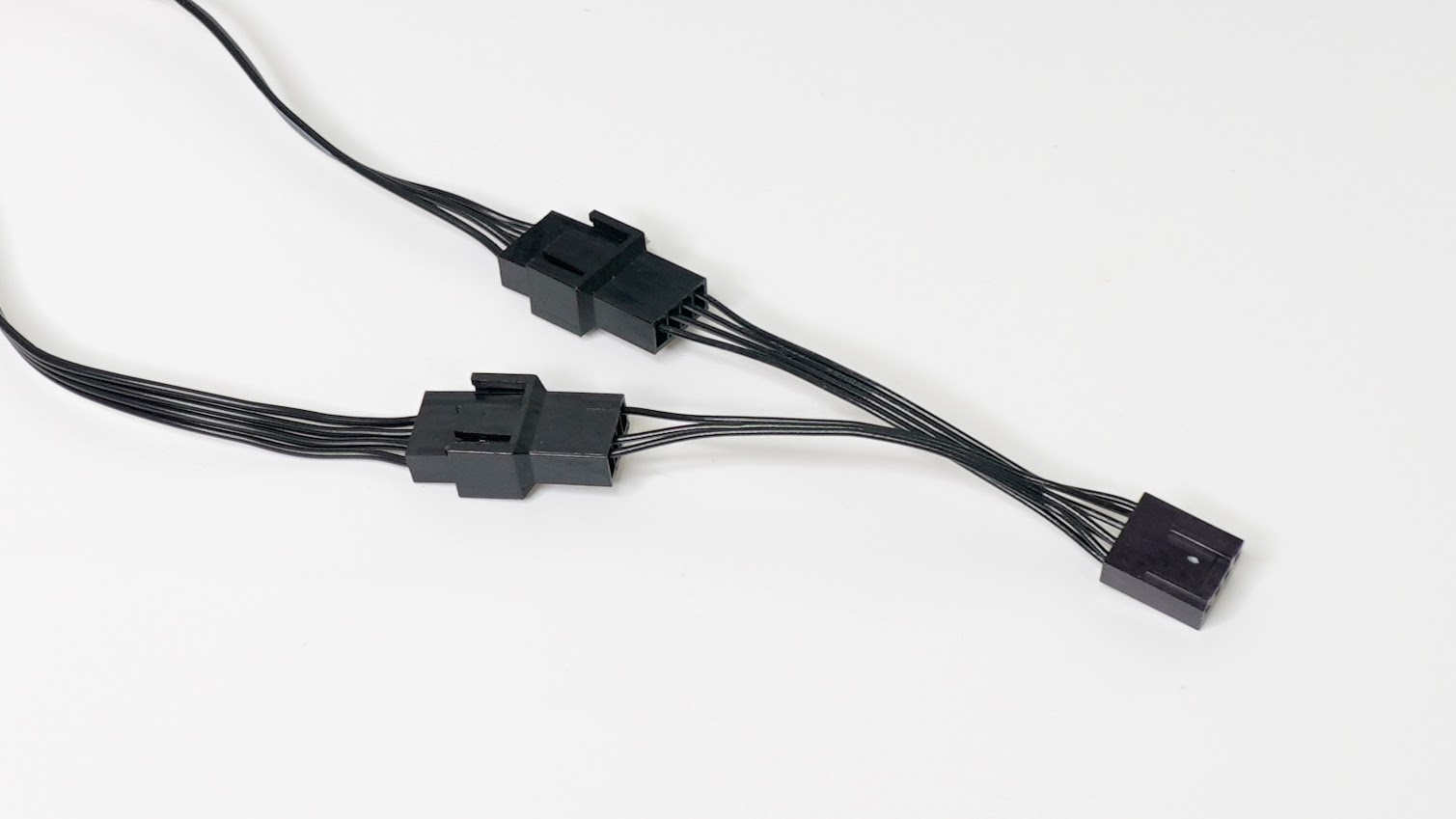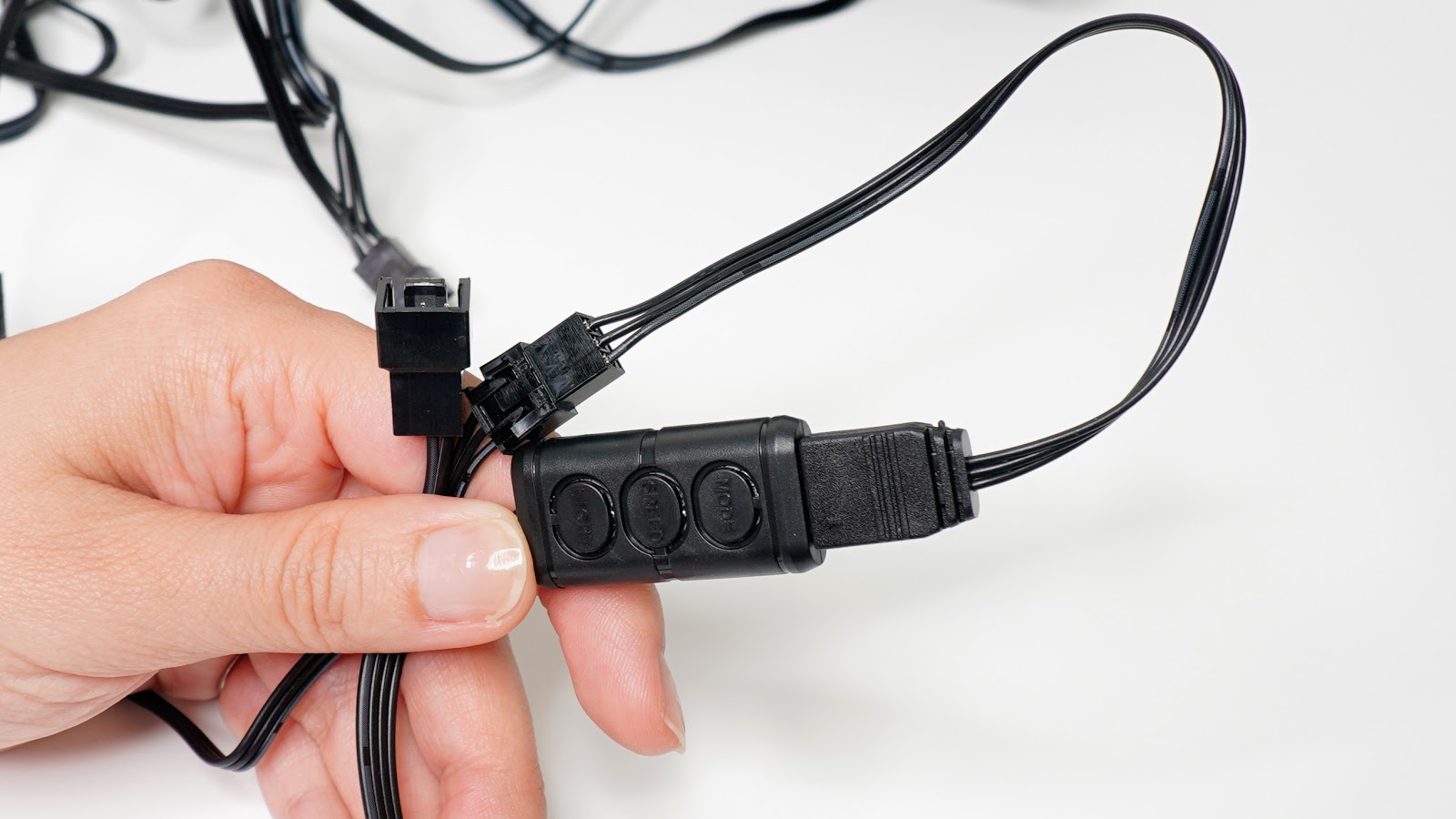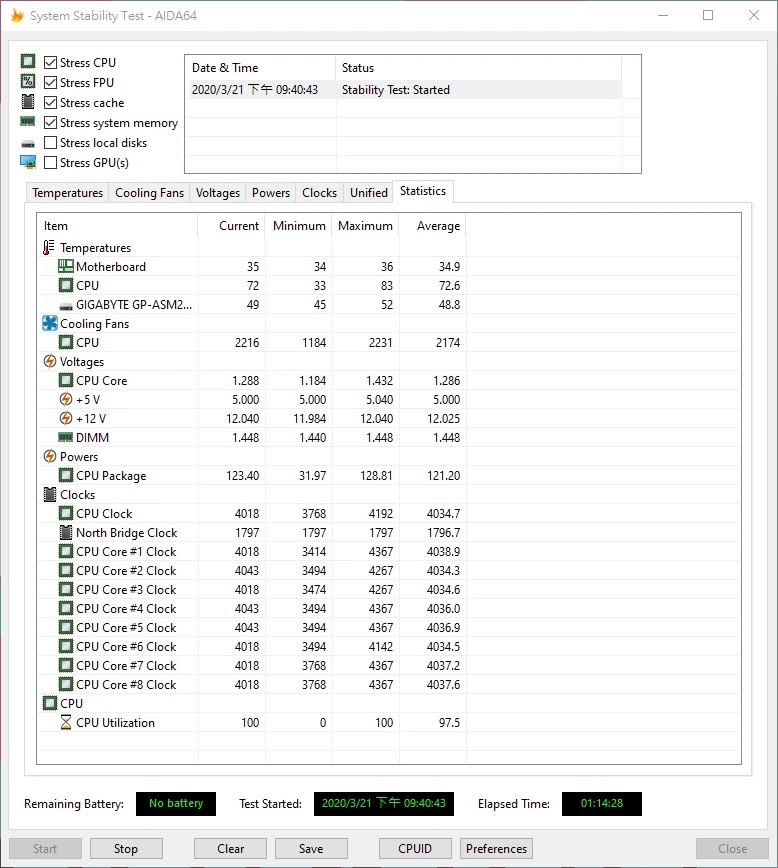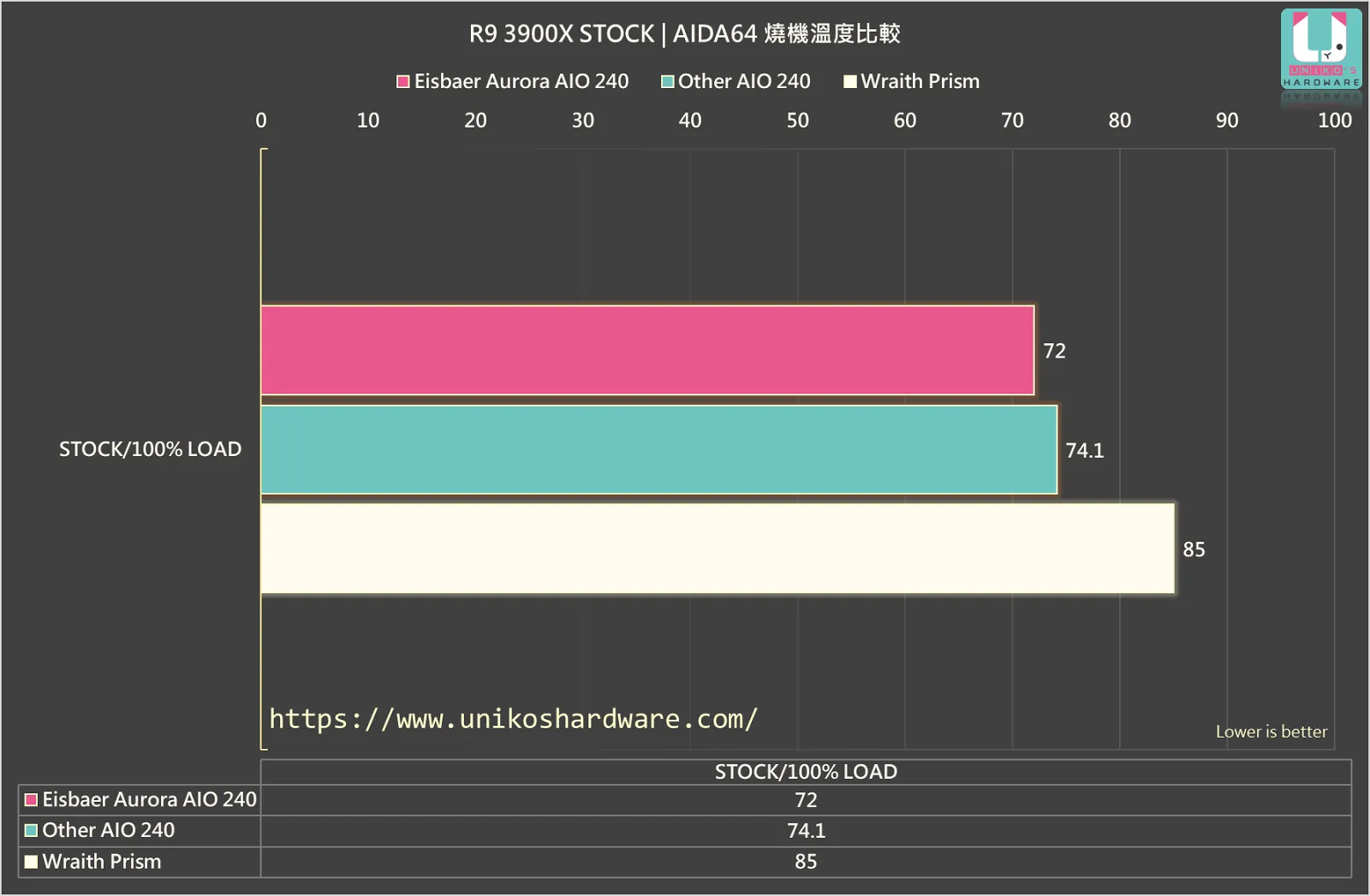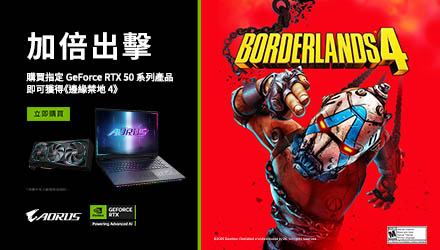The Alphacool Eisbaer AIO water cooler series blends enthusiast water cooling performance with the ease of installation of regular AIO liquid coolers. This new Eisbaer Aurora introduces a couple of new upgrades such as a DC-LT pump with a flow rate of 75L/h, a unique expandable tube system which can include a GPU water block into the loop, ARGB lighting. The most noteworthy one of all being that the radiator and CPU water block are both manufactured using red copper which should provide even better heat dissipation than regular copper. Without further ado, let’s dive right in!
Eisbaer Aurora Content overview and detailed look
▲Front of the packaging.The Eisbaer has Digital RGB support (called ARGB in some other area in the world). It supports Intel 115X, 775, 2011, 2011-3, 2066 socket and AMD AM2, AM2+, AM3, AM3+, FM1, FM2, FM2+,AM4, TR4 socket.
▲Back of the packaging.The fans also support ARGB lighting.
▲Here’s a look at all the components included in the box.
▲Here’s a look at the AIO cooler itself which is all black except the ARGB Eisbaer logo on the water block. The radiator features a blue Alphacool logo on the sides.
▲Here’s the unit’s 240mm red copper radiator. The dimensions are 279mm x 124mm x 30mm.
▲We can see the Alphacool logo on the side of the radiator.
▲Alphacool used standardized G1/4 fittings here. This means that they are removable for DIY and maintenance purposes.
▲These new TPV soft tubes and quick connectors tech come from Alphacool’s Enterprise Solution series for servers and workstations. They have proven to be much more durable than their PVC counterparts.
▲Inside the pump block, the new 6-pole DC-LT motor sits in a vertical position. Aesthetic wise, it looks much more refined than the previous generation. Transparent nylon is used for the reservoir since it is much more durable than ABS or acrylic.
▲The pump block fittings use Alphacool’s exclusive dual seal design which should prevent any leaks from happening. There’s also a fill port present for users to top it off with Alphacool’s CKC clear liquid coolant (model number 18188). Buyers would be pleased to know that topping off the cooler with Alphacool CKC coolant will still be covered by the warranty.
▲On the other four sides of the pump block, we can see the customizable ARGB Eisbear (Icebear) logo which adds some flair to an otherwise clean design.
▲We can see the pump’s inside via the clear reservoir. The ceramic bearing helps to lower the pump noise. The pump runs at 2800RPM, with the maximum flow rate being 75L/h. The maximum delivery head is 0,95 m. The pump block dimensions are 66 mm x 66 mm x 69mm.
▲The nickel-plated red copper baseplate has been polished to a mirror finish. The baseplate is enlarged to ensure a better contact with AMD’s Ryzen processors IHS.
▲Alphacool has completely redesigned the pump block and the jet plate as we can see here.
▲The new DC-LT pump uses a 6-pole motor which offers 10% more performance than the previous-gen product while being more powerful and quieter.
▲For our testing, we will use the AM4 bracket.
▲The bracket screws all have springs to avoid pressure from over-tightening them. We suggest tightening the bolts under the bracket by hand - they don’t need to be extremely tight.
▲The pump block uses a 3 PWM pin connector to get its power. The ARGB connector can be daisy-chained.
▲The new Alphacool Aurora LUX Pro fans feature hydraulics bearings. ARGB lighting is also present which makes them pretty attractive.
▲We can see some narrow transparent strip inside the fan frame which should guide and distribute the lighting evenly. The fans also have anti-vibration pads to prevent any vibration noise.
▲The fan speed ranges from 800- 2000 RPM, with an airflow rate of 104,49 m2 and static pressure of 2,0 mm H2O.
▲There is also a transparent light guiding strip on the side of the fan.
▲The fan uses a 4 PWM pin and a JST 3-pin ARGB connector. They all can be daisy-chained to their respective connectors.
▲If your motherboard does not have an ARGB connector, Alphacool has provided a controller that you can use to control the lighting.
▲Each fan installation on the radiator requires 4 long screws.
▲The fans can be daisy-chained onto a single 4 pin PWM connector.
▲Like we said earlier, the ARGB connectors can also be daisy-chained together.
▲The included ARGB controller can be used to set different lighting effects, lighting effects cycling speed and colours.
▲Here is how it looks on our testbed. Please make sure to not over tighten the bracket’s screws.
ARGB LIGHTING EFFECT
▲The transparent reservoir gives us a clear look at the AIO cooler coolant level and the ARGB lighting.
▲The obligatory ARGB rainbow mode.
▲The fans can also be set to a specific colour of your liking.
▲You can also see the pump at work via the clear reservoir.
▲Here’s a top-down angle shot at the pump block.
▲We can see the illuminated Eisbaer logo on all the other sides of the pump block.
▲Here’s a more subtle lighting effect with the ARGB light brightness adjusted.
▲Here are a few more shots of the pump block. Are you tempted by the Eisbaer after all these water cooling porn?
TEMPERATURE TESTING
| 測試平台 |
| Processor: |
AMD Ryzen9 3900X |
| Motherboard: |
ASUS ROG Crosshair VIII HERO (Wi-Fi) |
| Graphics card: |
AMD RADEON RX 5700 XT |
| RAM: |
G.SKILL Trident Z Neo DDR4 3600 |
| Storage: |
AORUS NVMe Gen4 SSD |
| Power supply: |
FSP Hydro G PRO 1000W |
| Cooler: |
Alphacool Eisbaer Aurora CPU AIO 240 |
Win 10 1909
Room ambient temperature:26C
▲Under our 1-hour burn test, our CPU temperature hovered around 72 degrees Celsius while maintaining 4Ghz on all cores.
▲When compared to other 240mm AIO liquid coolers, the Eisbaer easily trumps the competition.
Conclusion
- Both the pump block combo jet plate and the radiator are manufactured using premium high thermal conductivity red copper.
- The all-new DC-LT pump runs at 2800RPM performs wonderfully while being whisper quiet.
- The radiator used here is very similar to the Alphacool NexXxoS radiator series.
- The quick-release fastener makes expanding and maintaining the loop a safe and hassle-free task.
Vilus Taiwan
ALPHACOOL Germany
We, Uniko’s Hardware, wholeheartedly recommend the Alphacool Eisbaer Aurora AIO liquid cooler!
English ver. editor XMA