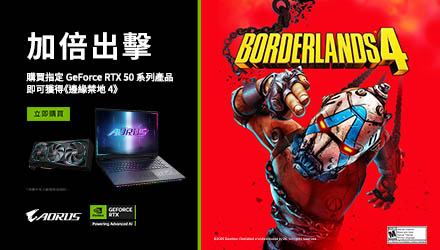在 Windows 10 之前,自動更新是可以設定成停用的,從 Windows 10 開始,家用版不直接提供關閉自動更新的選項,專業版則具備暫時停止更新的功能,或許有些讀者還不知道怎麼關閉自動更新,小編提供兩個方式給大家作參考。
手動停用 Winodws 更新服務
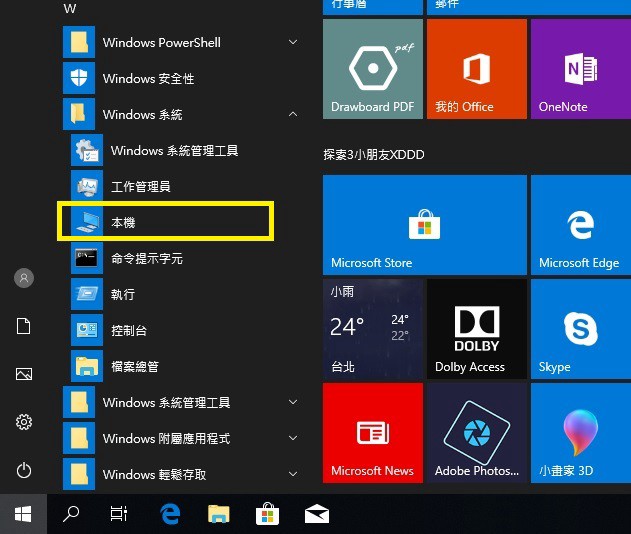
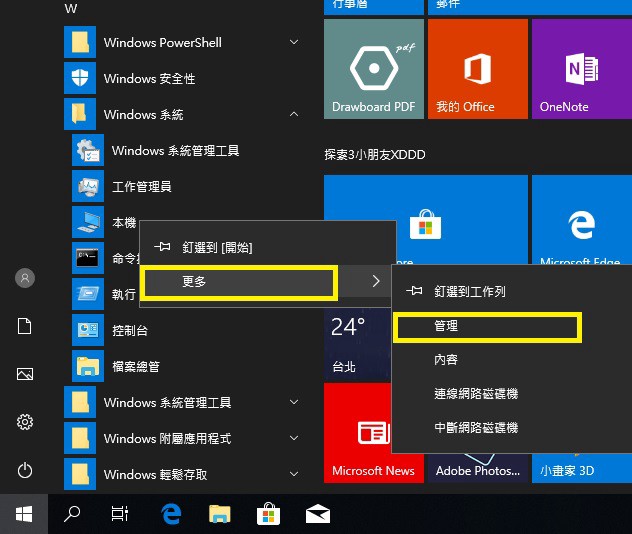
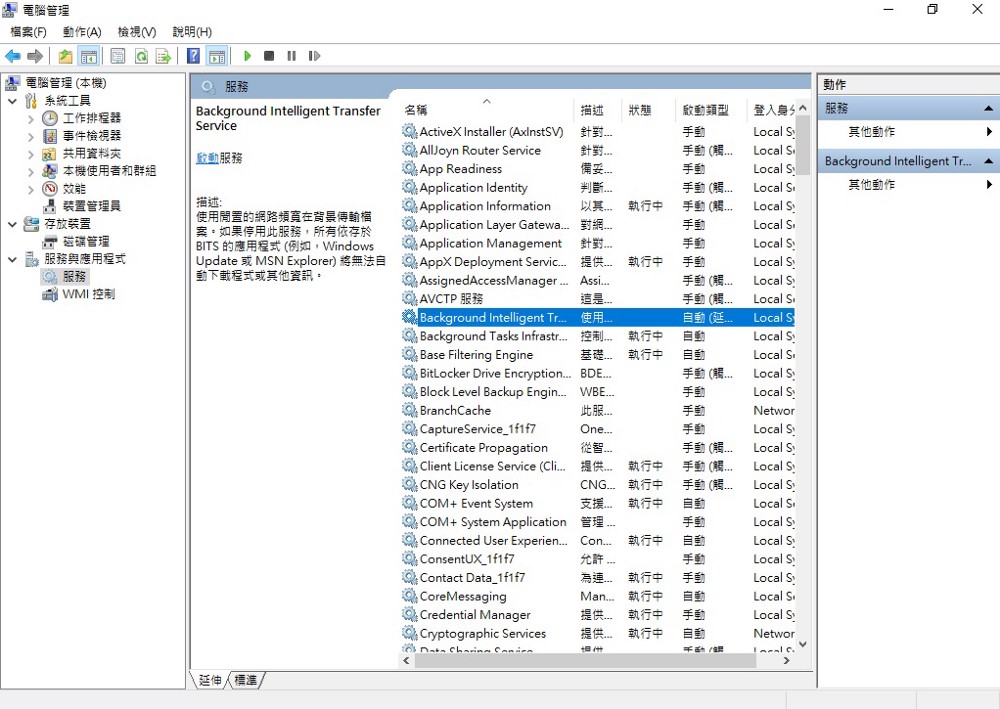
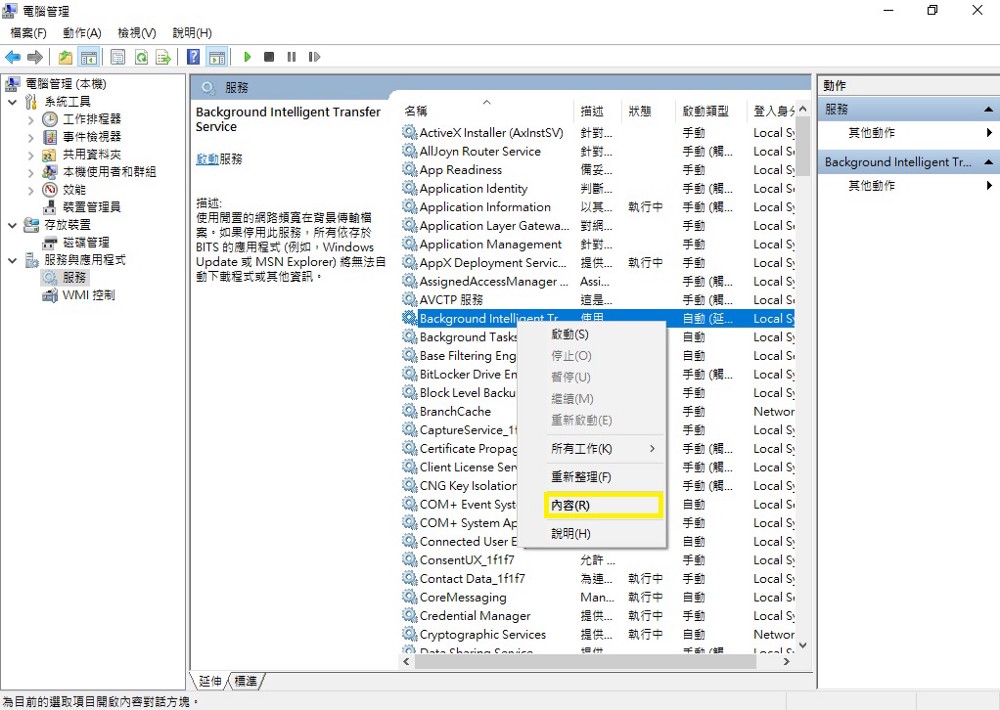
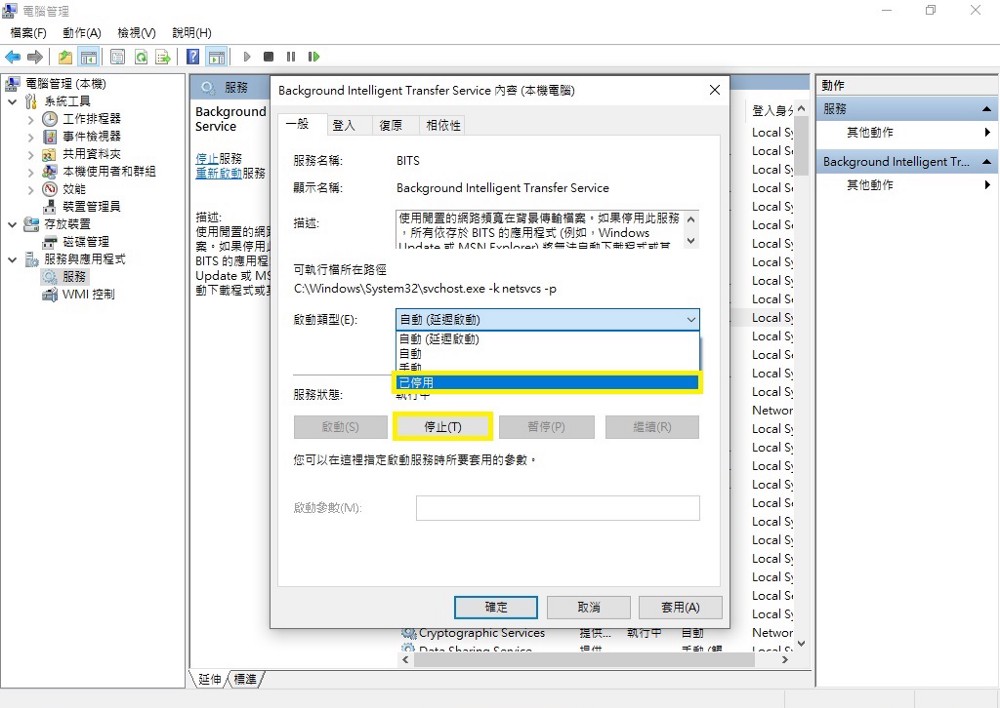
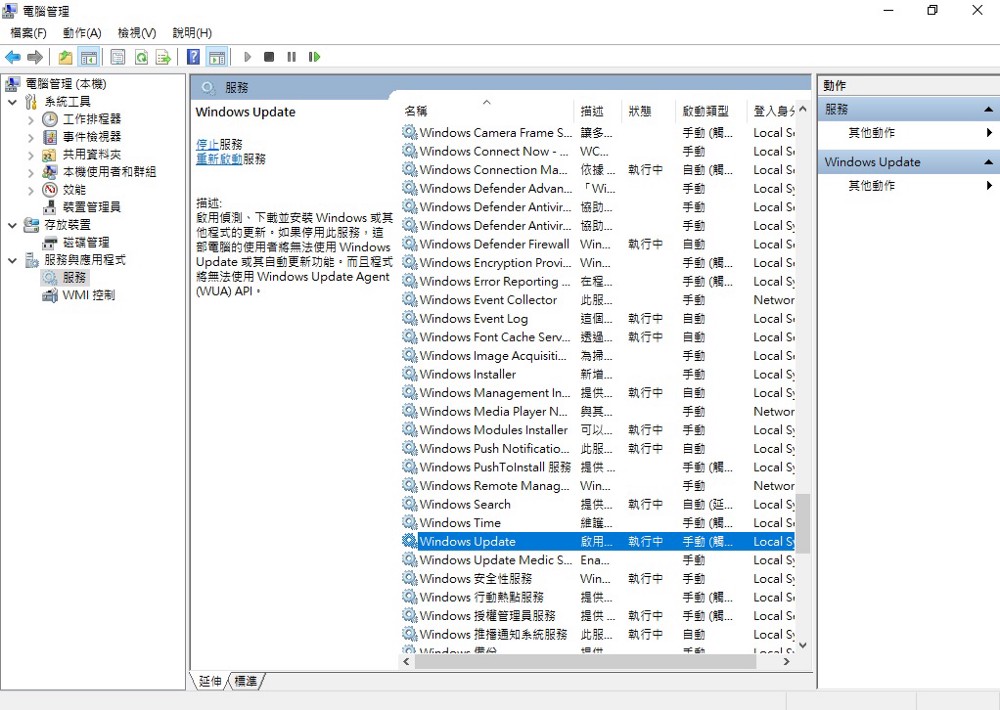
若有需要恢復自動更新,就把這兩個服務的啟動類型改成自動 ( 延遲起動 ),並按下啟動後確定。
使用批次檔停用 Windows 更新服務
複製下方斜線中的黃色底色內容貼到記事本,存成 bat 檔,以系統管理員權限執行:
///////////////////////////////////////////////
sc stop wuauserv
sc stop BITS
sc config wuauserv start= disabled
sc config BITS start= disabled
///////////////////////////////////////////////

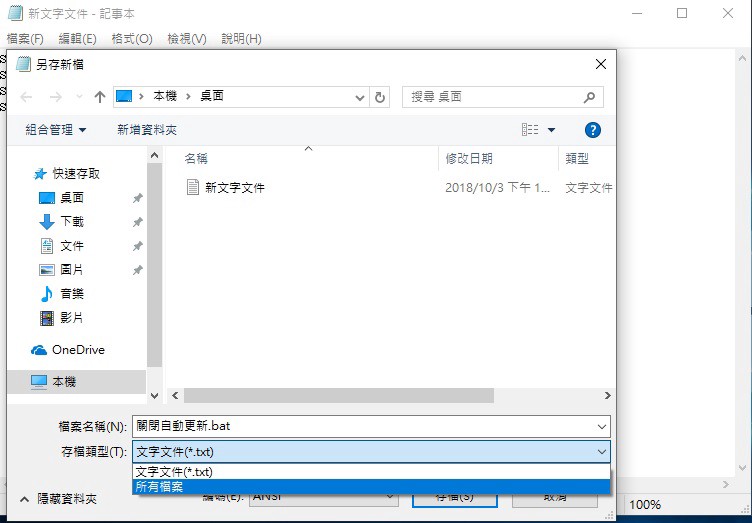
如果要恢復 Windows 更新服務,複製下方斜線中的黃色底色內容貼到記事本,存成 bat 檔,以系統管理員權限執行:
///////////////////////////////////////////////sc config wuauserv start= autosc config BITS start= autosc start wuauservsc start BITS///////////////////////////////////////////////
如果喜歡可以分享給朋友,解決他的問題!
DayKing