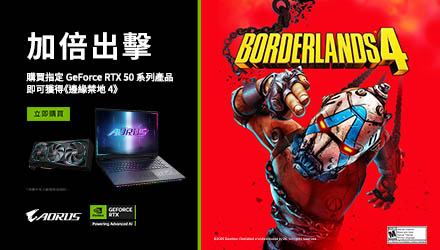微軟已經測試 Windows 11 幾個月了,前幾天正式公開 Windows 11 Insider Preview Build 22000.132 的 ISO 檔案。現在可以下載 Windows 11 ISO 檔來全新安裝這款作業系統。ISO 檔可透過下載頁面供 Windows 預覽體驗成員使用。
微軟已經測試 Windows 11 幾個月了,前幾天正式公開 Windows 11 Insider Preview Build 22000.132 的 ISO 檔案。現在可以下載 Windows 11 ISO 檔來全新安裝這款作業系統。ISO 檔可透過下載頁面供 Windows 預覽體驗成員使用。
取得 Windows 11 Insider Preview ISO
一旦你下載了 Windows 11 ISO 檔並開始安裝過程,微軟表示你會發現到新的 OOBE(開箱即用體驗),安裝家用版時需要連接網路並登入微軟帳號進行一些初始化設定。
在設定過程中,可以為你的 PC 進行命名。

下載 Windows 11 Build 22000.132 ISO 檔:
Windows 預覽體驗成員現在可以通過 ISO 全新安裝最新的作業系統。
為了能夠下載 Windows 11 ISO,需要按照以下步驟註冊 Windows 預覽體驗計劃,已經註冊 Windows Insiders 可以直接下載 Windows 11 ISO 檔。
- 按此註冊 Windows 預覽體驗計劃。
- 確保硬體滿足 Windows 11 系統需求。
- 按此前往下載 ISO 檔。
微軟目前還在開發即將推出的 Windows 10 版本 21H2,Windows 11 和 Windows 10 版本 21H2 預計將在今年晚些時候向大眾公佈。
目前 Windows 11 Insider Preview 版本已經來到 Build 22000.160,想直接下載該版本可以參考筆者先前撰寫的 UUP dump 下載教學。