 NOCTUA 正確安裝電供把電供風扇朝上,使電供風扇作為機殼內部散熱的一環 (來源),協助排出各硬體的熱力,令筆者非常感動。實際上這也是 INTEL 的建議做法,重新 / 一直賦予電供作為機殼散熱的一部份的神聖地位。以下讓筆者帶各位認識 INTEL 各種裝組建議,特別是針對散熱的部份,從使用 INTEL 盒裝散熱器的角度出發。以下引用 INTEL SUPPORT 文章 Thermal Management Recommendations for Boxed Intel® Desktop Processors,ARTICLE ID 為 000006744 (來源),最後更新日期是 2024 年 1 月。
NOCTUA 正確安裝電供把電供風扇朝上,使電供風扇作為機殼內部散熱的一環 (來源),協助排出各硬體的熱力,令筆者非常感動。實際上這也是 INTEL 的建議做法,重新 / 一直賦予電供作為機殼散熱的一部份的神聖地位。以下讓筆者帶各位認識 INTEL 各種裝組建議,特別是針對散熱的部份,從使用 INTEL 盒裝散熱器的角度出發。以下引用 INTEL SUPPORT 文章 Thermal Management Recommendations for Boxed Intel® Desktop Processors,ARTICLE ID 為 000006744 (來源),最後更新日期是 2024 年 1 月。
INTEL 化身電腦組裝大師教你散熱
INTEL 文章的重點由自家桌上型盒裝 CPU 出發,提供數個散熱管理建議,作為使用者組裝電腦時的參考。懂的都懂,INTEL 桌上級 CPU 直至 CORE UTLRA 200S ARROW LAKE 前,對散熱的要求都很高。INTEL 開宗明義指出以下建議可改善電腦系統可靠性和溫度問題,專業電腦組裝者快來學習。
Recommendations are for professional system integrators
The recommendations allow for more reliable PCs and reduce thermal management issues
Thermal management
INTEL 一開始就點出兩大注意事項,分別是有效安裝的 CPU 散熱器,以及有效的機殼氣流,以確保實際 CPU 溫度維持在 CPU 最高運作溫度之下。INTEL 認為要把 CPU 的發熱經 CPU 散熱器轉化為氣流然後透過機殼氣流帶出機殼。
- A heatsink properly mounted to the processor
- Effective airflow through the system chassis
這句筆者不會翻,借助 ChatGPT 得到的答案是:桌面版盒裝處理器配備高品質的風扇散熱器,能有效地將處理器的熱量傳導至系統空氣中。
Desktop boxed processors ship with a high-quality fan heatsink that effectively transfers processor heat to the system air.
Fan heatsink
這部份是說 CPU 散熱器要塗散熱膏要接線,就不多介紹了。INTEL 最後強調,INTEL 原廠 CPU 散熱風扇品質很頂,但也需要良好的機殼氣流設計把 CPU 熱量帶出機殼,否則 CPU 熱量或許會內循環,甚至導致 CPU 過熱。
Sufficient system airflow is required in order to exhaust the air.
System airflow
來到機殼氣流這一部份,也是 INTEL 建議的重心所在。INTLE 直接點出構成機殼氣流設計的部份,包括機殼本身的設計 / 大小 / 風扇安裝位置 / 電供風扇等等。
- System airflow is determined by:
- Chassis design
- Chassis size
- Location of chassis air intake and exhaust vents
- Power supply fan capacity and venting
- Location of the processor slot(s)
- Placement of add-in cards and cables
這部份 INTEL 已點出電供風扇是機殼氣流的一部份。筆者認同那些把電供風扇朝下安裝,及 / 或機殼把下置電供的頂部遮住的設計,都影響了機殼氣流的形成。
Air enters the chassis from vents at the front and drawn through the chassis by the power supply fan and rear chassis fan. The power supply fan exhausts the air through the back of the chassis.
INTEL 是認為 ATX 和 MATX 都是好東西,可協助形成一致且穩定的機殼氣流。
We recommend using ATX and microATX form factor motherboards and chassis for boxed processors. The ATX and microATX form factors provide consistency of airflow to the processor and simplify desktop system assembly and upgrade.
顯然,INTEL 大推 ATX 機殼特別是上置電供安裝的設計,也可以看為 INTEL 沒有跟上潮流,忽視下置電供設計甚至是分倉式側置安裝的機殼。
In an ATX, the processor is located close to the power supply, rather than close to the front panel of the chassis.
INTEL 再次強調上置電供安裝方式,把電供風扇朝下安裝,可協助排出機殼熱風,是 CPU 風冷散熱的好幫手。
Power supplies that blow air out of the chassis provide proper airflow for active fan heatsinks. The boxed processor's active fan heatsink cools the processor more effectively when combined with an exhausting power supply fan.
然後 INTEL 提到專業電腦組裝者該看看最新的 ATX SPEC REV 2.01 或更新的版本,了解合適的機殼設計如何幫助 CPU 散熱。是的,ATX SPEC,也是 INTEL 家的東西,誰敢說 INTEL 不懂?
We recommend boxed processors with chassis that conform to the ATX Specification Revision 2.01 or later.
INTEL 在文中提到"ATX tower chassis"一詞,進一步解釋什麼是 INTEL 眼中的好機殼。直立式 ATX 機殼是傳統設計,也就是前進後出的基本設計,所以電供本身也應該作為後出的一部份。
Consequently, airflow in boxed processor-based systems should flow from the front of the chassis, directly across the motherboard and processor, and out through the power supply exhaust vents.
Guidelines for integrating a system 組裝電腦指引
INTEL 直接列出組裝指引,包含 8 大部份。
- Chassis vents must be functional and not excessive in quantity
- INTEL 直接點出那些好看的機殼進風和排風設計不中用,因為實際氣流大部份被阻礙,導致有效的機殼氣流不足。這邊 INTEL 似乎指責那些大面積擋住進風口的機殼前面板設計,也可以看為 INTEL 大推大面積網孔設計,以高氣流量為優先。不過 INTEL 也不建議採用滿是網孔的機殼,認為機殼氣流理應能夠吹到 CPU 等裝置上,而非剛剛進入機殼就被機殼風扇排出。另外 INTEL 提醒組裝者該安裝主機板的 I/O 擋片,防止氣流過量排出。
- Vents must be properly located
- INTEL 對於機殼進風口與出風口的位置也有要求,INTEL 認為最佳的設計,是進風口與出風口的位置可確保機殼氣流完整經過整個機殼,特別是要帶到 CPU 等裝置的上方。INTEL 建議選前進風的設計。
- Power supply airflow direction
- INTEL 再次強調以電供作為機殼排風設計是非常有效的設計。
- Power supply fan strength
- INTEL 對電供作為機殼散熱設計的一環有多執着?答案是 INTEL 直接建議換一款風扇性能強大的電供…冷靜下來,筆者認為可把 INTEL 的看法,視為 INTEL 建議關閉電供的 SEMI 風扇設計,也就是如果能把停轉功能關掉,就應該確保電供風扇一直在轉。For some chassis where the processor is running too warm, changing to a power supply with a stronger fan can greatly improve the airflow.
- Power supply venting
- Since almost all air flows through the power supply unit, it must be well vented. well vented 是不是該翻為瘋了。理性一點解讀,其實有不少機殼的電供開孔設計,都明顯要比電供風扇 GRILL 小,特別窄。筆者希望看到有機殼把下置電供的進風口做成無阻隔設計,也就是直接來個 140 MM 方形風口。INTEL 也對電供本體的 GRILL 設計有點要求,認為 WIRE FINGER GRILL (請自行谷歌) 的設計比較通風。最後 INTEL 提到 HDD 跟 FLOPPY 不要擋到電供風口……Make sure that floppy and hard drive cables do not block the power supply air vents inside the chassis
- System fan - should it be used?
- 筆者都不知道該說什麼。INTEL 一方面認同機殼風扇有助引導機殼氣流,同時也認為 (太多) 機殼風扇或影響氣流構成,導致熱循環排不出去。這時候 INTEL 還是直接一顆自帶強勁風扇的電供,取代機殼風扇…When using processors with fan heatsinks, rather than adding a system fan, it is generally a better solution to change to a power supply with a more powerful fan.
- System fan airflow direction
- 這部份比較簡單,INTEL 建議把機殼風扇的安裝為一致導向,例如前進後出。
- Protect against hotspots
- INTEL 提醒組裝者要注意機殼內部有否存在 HOT SPOT 熱點,也就是特別熱的位置。INTEL 認為出現 HOT SPOT 緣於機殼排出風扇沒有妥善安裝好,又或是一些裝置 / 線材阻礙氣流流通。要解決 HOT SPOT,INTEL 建議安裝風扇排出熱風,整理線材等等。
Thermal testing
這部份講述組裝好電腦應該先進行散熱測試,確保系統穩定,沒什麼特別。
總結以上,為什麼 INTEL 強調電供散熱,因為 INTEL 為自家盒裝 CPU 附送的,就是下吹式散熱器。不過這也不代表使用塔式散熱器和一體式水冷時,電供就不能作為機殼散熱的一部份。INTEL 的內容也許比較落後,但一些散熱要點還是值得重視。筆者很討厭那些每當看到下置電供風扇朝上就大喊不對的人。
延伸閱讀








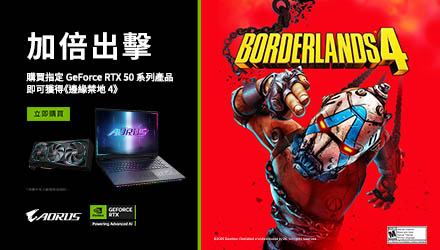







PSU風扇吸殼內空氣再排出,看起來可以幫忙排熱,但是會提高PSU的工作溫度,Intel說了那麼多,確不提ATX顯示卡的排熱,那是現在最大的瓶頸,一個中型塔式機殼,可能裝得滿滿,氣流停滯,還在此拉抬自家排熱設計,不長進!
第一步·把cpu換成AMD